This is one of those sub-£20 gadgets your spouse or partner will say you don’t really NEED but you will probably want anyway! At least the first part is what my wife has told me repeatedly until last night. “You don’t NEED one, she said – but regardless, here it is and I love it – Xiaomi Mijia LCD Writing Tablet with Pen available in 10″ and 13.5″ versions.
SO – you’ll see similar inexpensive scribbling tablets all over, but my preference is the one in the above link at Banggood – select small or large.
Update May 2020 – I wrote this in November 2019 – today it is still on the original battery.. still useful – end of update.
Read this short entry and tell me if you see my reasoning, please. When the “tablet” turned up in the post, I too started to wonder… do I really NEED this.. it took me 15 minutes of playing to realise… YES – I DO. Here’s the box, pretty average.. nothing special – but it is Xiaomi MI – not some unbranded generic. Do we care? No. Coming up – the reason I need this – in a photo. The “tablet comes with a cute magnetically side-mounted pen, is 24cm (approx) high by 17cm (approx) wide and has a 25cm diagonal working area.
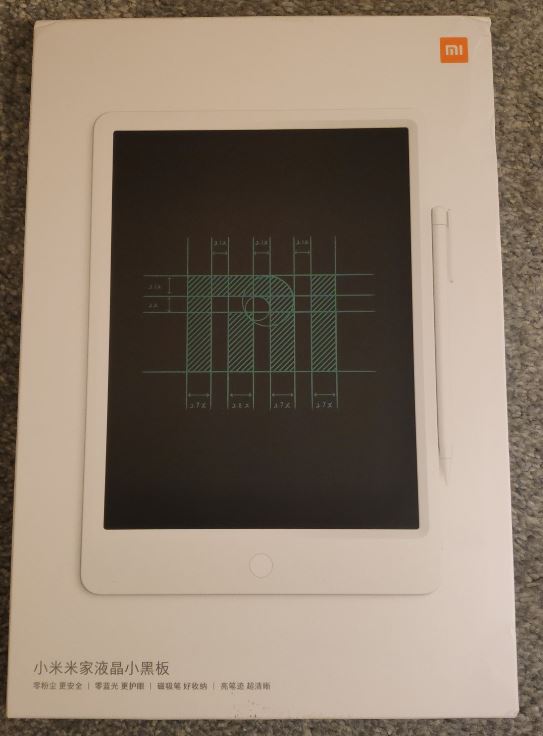
And here it is…

Hopefully the picture pretty much says it all, but just in case… that photo was taken in pretty abysmal lighting, the tablet has no backlight, uses a CR2032 standard battery which lasts for aeons – used and wiped 100 times a day the battery is supposed to last for a year…. under £20 inc shipping… great Christmas gadget or what?
Here comes the stock photo…

As you can see in the stock photo, that case and magnetic pen are white – and the screen turns green where pressed- not lit up but reflective like paper – and in half decent lighting VERY CLEAR (how do they DO that). And I hear you ask, what use is it? Last thing last night I started scribbling on the tablet – aptly helped by my at first skeptical wife Maureen.
Incidentally if you’ve been living in a cave, Xiaomi” is pronounced Show-me” as in “shower”. and they also make (as well as many other things) possibly (IMHO) the best cheap sports band in the world – the Mi 4 band which, you will see elsewhere in the blog, when I’m not showing off my new Samung Galaxy watch, is always on my wrist (with a different watch face every day) – so I had high expectations of this new gadget and I’m not disappointed. But I digress…
I touched the button on the right side to protect the screen (which never “turns off”) from erasure, while letting me continue to write with the included battery-free pen. This morning, after sliding the side switch to allow erasure, I used the button near bottom centre to instantly wipe the lot but not before taking a photo with my phone at 6am again with rubbish lighting.
And so the point? This is all I could think of at the time, I’ve since thought of lots more used but here are the ones in the photo (minus the “hangman”). Messages for the postman and other deliveries (I’m thinking a couple of very THIN magnets for the door and tablet), menus, todo lists, shopping lists, reminders, appointments and for me as someone going (successfully) through the long term aftermath of a stroke (and as a computer user who is alwys running out of screen space for notes even though I have two large screens) – regular writing practice. I also have a memory like a sieve – and scribbling on my phone in the car on bumpy country roads (as a passenger) is a non-starter – every time we leave the house to go shopping, my wife tells me something I have to remember when we get back (and I rarely do).
I mean.. the uses for this at the price are just about limitless. You may notice in the photo, I griped about the pen being magnetically attached to the right side (I’m left handed) – but of course I could simply turn it upside down… nothing like a spot of lateral thinking. In future I’ll refer to the “erase” button as being on the top.
No memory but capturing complete sets of notes for posterity is why god invented mobile phone cameras 🙂


Thanks!!
Hi,
would you know how to open the battery compartment for replacing the battery? I have been trying and searching on how to do this but not able to. Thanks a lot!
I never had to replace the battery and JUST sold the tablet so can’t help on this occasion.
Pete
Hi, is it possible to clear the LCD partially rather than whole screen?
Also,is it possible to attach the tablet on something like refrigerator or something else?
I believe you have to clear the whole screen.
Hi. How do you capture your notes.?
JOT cuts the top off
Notes – I just use my Android phone camera to grab screens – auto saved wirelessly into my media folder on the PC (Microsoft “Your Phone” on both devices) – then as you see pasted into this reply. JOT?
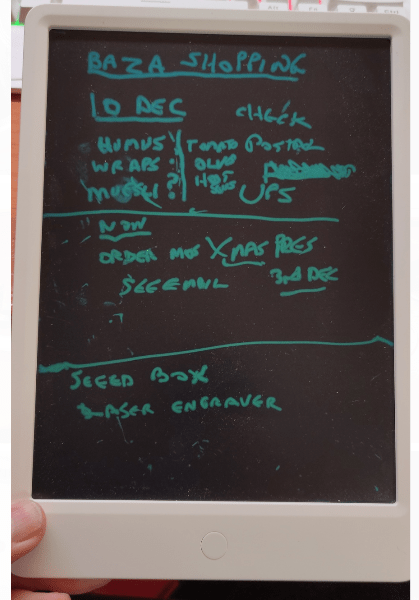
I picked one up as a Boxing Day gift in 2019 after seeing your post on it. I fully expected it would end up back on my desk but how wrong I was. It gets used constantly for drawing practice, thinking and even not taking by a family member.
Highly recommended. The only complaint is that it can’t be seen easily when held up to a camera during video chatting.
Hi Doug, nice to see it has proven useful. Yes, mine ended up in a cupboard and I forgot about it then all of a sudden I started using it again. The paper notepad on my desk has been reduced to coffee-cup-holding duties for now.
there are two versions the 10.5 inch and 12 inch one which one do u recommend.
Well, I only have one – hang on I’ll dig it out… ok mine is 25cm diagonal screen – which is near enough 10″… that’s the only one I have experience of. Glad you mention it, I’ve been filling my desk with bits of notepad – I’d forgotten all about that handy gadget.