I’m impressed already – as a long-term occasional user of the GL-iNet Mango travel router, I thought I’d give their upmarket products a look – there is a lot more to this router than it first seems. The Spitz (GL-X750) is LOVELY. Check pricing in your area.
Tiny and open-source, the Spitz arrived in up-market packaging, complete with both EU and UK adaptors. The unit comes with English instructions and a white RJ-45 network lead. Connectors are power and a pair of RJ45s for WAN and LAN. Over on the left is a USB2 connector.
Underneath, the Spitz takes both a SIM and a TF card (microSD) and as I’m moving to SSD on my Raspberry PIs, I just happen to have the odd spare 32GB microSD.

And now, to the actual router. All hooked up and ready to plug in.
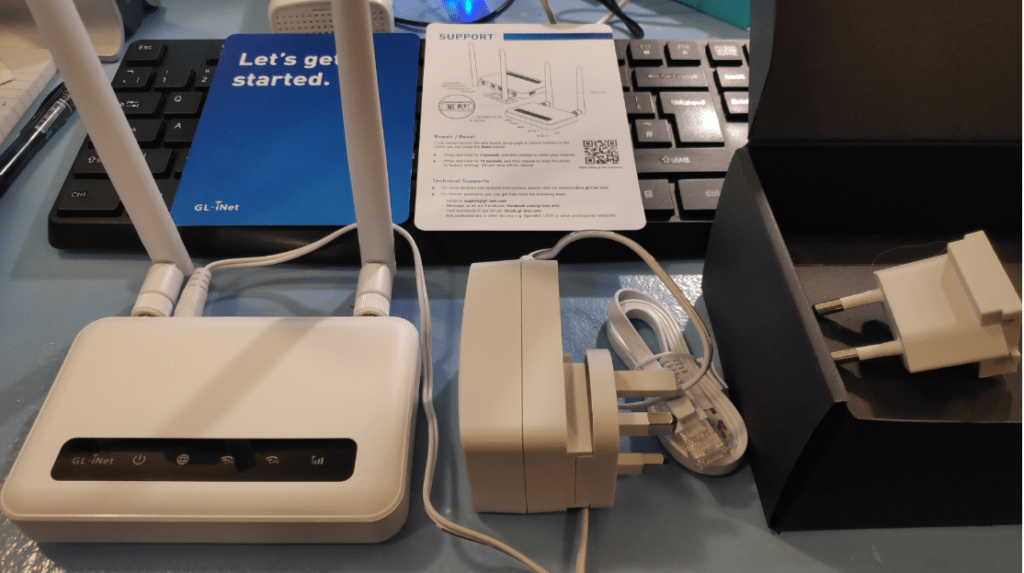
For me the hardest part of working with modems is usually the out-of-box first experience. No surprises with this device. With nothing more than mains power connected, the unit initially appeared with two WiFi access points – G-X750-48c and the default password noted on the card inside the box. Two such access points are available, the other being 5Ghz. This was when I first obtained the router back in the UK in June.
The default set-up address is 192.168.8.1 – no password initially. I have to say the interface on my phone looks good. I was asked (in English) to choose a language – I left the default English. Next page – password selection for admin. From there I moved onto setup, the page indicated I needed a cable in the WAN port or a SIM card, tethering option or I could use the unit as a repeater. I took the easy option -repeater – and that was that. No technobabble – no part-foreign language… easy.
The router has dual-band WiFi, a built-in firewall, supports OpenVPN, Wireguard and has customised DNS servers along with optional Bluetooth and Zigbee modules. In fact – why don’t I simply send you over to their specification page.
When I first looked at this router I was in a hurry – but some time later, now in Spain, I was in need of a second router as the building here (a large cave) iz hard to cover with WiFi and even harder to wire up. Until this morning I had a quite expensive TP-link sending 5Ghz WIFI off to our TV/TV-box setup and to feed broadband wirelessly to a sub-ground bedroom. I also had another TP-Link at the base of the stairs providing WIFI to upstairs which leads via a long room to a far bedroom. Neither were optimal.
The new Spitz (positioned at the base of the stairs) is now the ONLY router covering these areas – it provides a better 5Ghz signal to the TV than the TP-Link which was setting right next to it, provides a decent signal to the downstairs bedroom and also provides a better signal to the upstairs bedroom than before.
All in all I am very pleased with the change and there is more to learn as Spitz can handle OpenVPN and Wireguard server and clients as well as a guest network with captive portal – which I customised in minutes. Indeed now I have this, I’m wondering whether two of these would handle the whole (awkwardly-shaped stone and breeze-block) building. The unit is based on OpenWrt and you have full root access to everything as well as optional mobile connect, USB file sharing and so much more. It is going to take a while to exhaust all the features of this beauty.
I have had lots of issues reviewing routers which came with only Chinese instructions of minimal control aimed at the lowest denominator etc. Without
I’ve just figured out how to maintain the main and guest networks so, instead of having the Spitz use its own internal network addressing, I’m simply bring it into my main network. I brought the LAN into my network by simply assigning a spare address on my network to the Spitz and turning off internal DHCP.
So now the Spitz was generating both 2.4Ghz and 5Ghz WiFi. I also wanted a spare 2.4Ghz access point to emulate one of my UK access point names – this was easily done by enabling the guest network and ticking boxes to turn on acccess to both the LAN and WAN. I love it.
When I first started looking at routers using OpenWrt I was full of apprehension being used to Drayteks – but you soon get used to (at least the simpler aspects of) OpenWrt.
Spitz is currently (via 5G WiFi) running our TV box (Android box) and providing a quality signal every day – and at April 2021 has been doing so for 8 months now. Thanks to blog subscriber OZDW I’m about to give the Spitz it’s own 4G SIM as a secondary source of Internet.


And I thought it was Australia that was classed as “Treasure Island”! $212.00 (Aussie dollars) from Amazon here, which is about £117.00 currently. Mind you, still a big mark up on US price which should be about $174.00 AUD. Of course, most US Staes then have at least a 10% sales tax add-on (they never add it on the ‘shown’ price) so that would push it up to about $190.00 AUD which would include our 10% GST (VAT). So about a 10% mark up. Yeah – seems OK. I’ve seen much worse!
Cor, £145.90 from Amazon UK!
I think I will stick with a “ZTE MF920V 4G Low Cost Travel Hotspot, Unlocked to all Networks” at £34.99 from Amazon UK.
I did say it was up-market – mind you not THAT upmarket – the USA price is around $119 which would make it sub-£100 in the UK were it not that right now people seem to be thinking of prices and doubling them. I’m putting some more specs up for anyone interested. The Mango router was CHEAP so I’m assuming there’s a good reason for this pricing. Read on.