As many of you know, I don’t have a great deal of time for Arduino for WIFI/Ethernet – I cannot tell you how many months I wasted on those daft cheap Ethernet boards for them which never really worked reliably no matter what I did – so I probably have a mental block by now. My friend Aidan has had some luck with the Wiznet chip but I’m vommitted to the ESP8266.
However, there can be no arguing that a board costing £1.28 inc. postage has to be worth using as a peripheral. The picture below shows where this all fits into the scheme of things…
And so it was that recently, I’d just finished putting some polishing touches on the I2c code, fresh from having gotten the BMP280 working – and I was looking at A/D boards to add to the arsenal when I remembered that Arduinos have A/D in… 10 bits – not stunningly high definition but good enough for checking batteries and light levels and much more.
![Nano[6] Nano[6]](https://tech.scargill.net/wp-content/uploads/2016/08/Nano6_thumb.jpg) At that point, mid-coffee I remembered I’d bought one of these little critters from AliExpress. Be careful – not all of these bring A4 and A5 out, some have micro-usb connectors, others don’t. Some have 3v3 regulators, some don’t. I find the most useful ones just have the FTDI connector on them and no USB – but then I have FTDI connectors coming out of my ears.
At that point, mid-coffee I remembered I’d bought one of these little critters from AliExpress. Be careful – not all of these bring A4 and A5 out, some have micro-usb connectors, others don’t. Some have 3v3 regulators, some don’t. I find the most useful ones just have the FTDI connector on them and no USB – but then I have FTDI connectors coming out of my ears.
For the purposes of this item – a 3v3 regulator is not needed as presumably if you’re fastening I2c devices to the ESP8266, you’ll feed 3v3 to the whole lot. Anyway, use whichever suits you best. I’m also assuming pullups are in place – the Arduino has pull-ups but I doubt they are strong enough.
Most of these boards do have regulators and the Nano clone has microUSB. The Pro variant here does not. Both are good. I now ONLY use ones with A6 and A7 brought out.
SO – the point of this is – it is quite easy to make an Arduino clone into an I2c slave – so for under £1.50 you can make a port extender, more inputs, some analog inputs, PWM outputs inc fading – just about anything really as long as whatever it is doing doesn’t take up any time as the board needs to respond to I2c commands quickly.
The simple WIRE library with a little custom code turns the Nano or similar into a peripheral device – I’ve chosen to make it DEVICE 9 by default – don’t REALLY want to use up ports to make that address programmable but then because the board has EEPROM I’ve made a hopefully reliable method to store the device number in EEPROM!
In the simplest example, sending I2c commands (special command NANO) to this device from the home control software discussed elsewhere in this blog – let’s say to turn output 13 on…
{nano:9,1,13,1}
And indeed that was the very first command I made it respond to as an I2c slave – mainly because on these boards, port 13 has a LED attached to it!!!
Clearly turning it off would be:
{nano:9,1,13,0}
Or how about reading the state of input 10?
{nano:9,2,10}
So here I’ve chosen to create the command nano – command 1 is set ports (2 is read ports)… actual output port is 13, last parameter is 1 or 0 for on or off. Immediately we have a port expander with several useful ports. For ease, the software I put into the Nano checks to see if the port has already been setup correctly and does that if not – hence avoiding annoying setup code at the ESP end.
With the simplest code and assuming A4 is used as the SCL and A5 is used as SDA, you end up with a “nano i2c peripheral” able to offer (if you get the right board offering A0-A7):
- 6 8-bit PWM channels (2 – RGB channels)
- 6 8-bit ANALOG inputs
- 6 DIGITAL INPUTS or OUTPUTS
i.e. ALL of that.
I’m sure it would not take most of you too long to figure out ALL SORTS of other configurations but for the sake of this project and this board example– there are ports 2-21 where Arduino A0 is numbered 14. Now, if your board DOES have A6 and A7, note that they can ONLY be used as analog inputs – they cannot be used as ordinary inputs OR outputs – that’s just a simple feature of the board, not the software.
The point being – they are SO cheap and with this code make good general purpose I2c peripherals – you have to ask yourself – in some cases, why you would use anything else!
So before we start – this will only work for short strings or series of numbers with the standard WIRE library for Arduino – see the blog where I learned the hard way this weekend that WIRE has a 32 byte incoming buffer AND a 32 byte transfer buffer and if you try to send more than that – the Arduino crashes – I’ve updated my WIRE to 128 bytes (so that’s 192 bytes more than before ) and it is working a treat with long strings – the reason I want that is because though you won’t see it in this basic code, I’m now working on running QTECH 160*120 displays in the Arduino peripheral.
I’ve updated the code and here is the current state of affairs – evolving rapidly, for the Nano – expect this to change – again – this time tomorrow it will no doubt have changed – again.
[pcsh lang=”cpp” tab_size=”4″ message=”” hl_lines=”” provider=”manual”]
//
// A simple i2c SLAVE - default device number 9 - reads instructions from
// master and either sets outputs or returns inputs accordingly.
//
//
#include <Wire.h>
#include <EEPROM.h>
#define MAXPORTS 21
#define ADDR_LOC1 0
#define ADDR_LOC2 1
#define SET_OUTPUT 1
#define READ_INPUT 2
#define READ_INPUT_PULLUP 3
#define SET_PWM 4
#define READ_ANALOG 5
#define SET_ADDRESS 6
byte ports[MAXPORTS];
byte params[6];
byte paramp;
byte retParam;
byte bigcount;
byte device=9;
void setup() {
byte eeprom1,eeprom2;
eeprom1=EEPROM.read(ADDR_LOC1); eeprom2=EEPROM.read(ADDR_LOC2);
if ((eeprom1^eeprom2)==255) device=eeprom1; // programmable address
bigcount=0;
Wire.begin(device); // join i2c bus with address #9 by default
Wire.onReceive(receiveEvent);
Wire.onRequest(requestEvent);
for (int a=0;a<MAXPORTS;a++) ports[a]=0;
paramp=0;
retParam=0;
}
void loop() {} // not used yet
// function that executes whenever data is requested by master
// this function is registered as an event, see setup()
void requestEvent() {
Wire.write(retParam); // respond with message of 1 bytes as expected by master
//Wire.write(34); // respond with message of 1 bytes as expected by master
//Wire.write(45); // test
//Wire.write("This is it you know",19);
}
// function that executes whenever data is requested by master
// this function is registered as an event, see setup()
void receiveEvent(int count) {
int tcount;
tcount=count;
paramp=0;
// no time consuming in here or the routine to send a byte back will be missed.
while ((tcount--)&&(paramp<128))
{
params[paramp++]=Wire.read();
}
switch (params[0])
{
case SET_OUTPUT:
if (ports[params[1]]!=1) { ports[params[1]]=1; pinMode(params[1],OUTPUT); }
digitalWrite(params[1],params[2]? HIGH : LOW); params[0]=0;
break;
case READ_INPUT:
if (ports[params[1]]!=2) { ports[params[1]]=2; pinMode(params[1],INPUT); }
retParam=digitalRead(params[1]); params[0]=0;
break;
case READ_INPUT_PULLUP:
if (ports[params[1]]!=3) { ports[params[1]]=3; pinMode(params[1],INPUT_PULLUP); }
retParam=digitalRead(params[1]); params[0]=0;
break;
case SET_PWM:
if (ports[params[1]]!=4) { ports[params[1]]=4; pinMode(params[1],OUTPUT); }
analogWrite(params[1],params[2]); params[0]=0;
break;
case READ_ANALOG:
if (ports[params[1]]!=2) { ports[params[1]]=2; pinMode(params[1],INPUT); }
retParam=analogRead(params[1]); params[0]=0;
break;
case SET_ADDRESS:
EEPROM.update(ADDR_LOC1,params[1]); EEPROM.update(ADDR_LOC2,params[1]^255);
// update address - will take effect on next powerup of the device as you
// can only call "begin" once
break;
default: break;
}
}
[/pcsh]

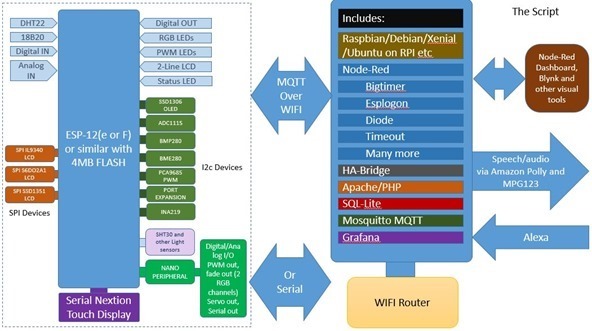
Yep i saw that in the manual – but it appears that you only support a single temperature unit on each device ? In my case i want to run two for a particular application so thought that the Nano node would be ideal
Craig
Yes. Experience over a long time (for me at least) shows that although running lots of them on a line is a nice idea – I can’t actually find a practical use for it.
Peter,
Just trying to wrap my head around this a little more – does the ESP do any sanity checking/cleansing of the commands that are sent from the Node-red environment or is it happy to simply pass along whatever it gets to the Arduino ? i.e. is it just the Arduino sketch that needs to be messed with from my end or also the ESP code ?
Craig
Hi
I also want to run multiple sensors on one line. i want to be able to read the flow and return temperatures of each radiator in my house, boiler flow & return, secondary return, hot water flow etc. This is for an idea i have for a super efficient domestic hot water heating system.
Chris.
Surely the cost of a little ESP8266 with a Dallas chip on it isn’t that much for each radiator – less wire….
Yeah its not just that – then you need USB power for each one (if using a NodeMCU etc) or multiple Sonoffs. If you go down the USB route you then need USB hubs to distribute the power to each unit etc etc
But point taken – you are doing all this for free after all – and if you do not see any value in it – then fair enough
Craig
When I get a chance I’ll take a look at the idea of supporting a sensor on BOTH 2 and 14…. can’t be that difficult to keep track of two…
Peter,
Just downloaded the latest version of the manual and was reading through it. Are you planning on doing discrete commands for reading from DS18B20 sensors or just using the generic Read_Input ?
I want to run a couple of DS18B20s off each Nano/ESP hybrid – note sure if the command set has evolved that far – does not appear so from reading the Arduino sketch posted above ? Would seem to logical to pass a parameter as to port and what type of sensor and whether the results were to be returned in C or F ?
Craig
I read DS18B20 units on either GPIO2 or GPIO14 – usually GPIO2 as our boards have connectors for that and the relevant pullup. Therefore I’ve not implemented DS reading on the Nano board as it’s not needed. Also not implemented F reading as anyone reading C can convert.
Peter, It appears though that you only support a single DS18B20 on each node i.e.. either GPIO2 or GPIO14 – not both. I have never like the daisychained bus for the DS18B20s (or any 1Wire device) so it seems like using a Nano/ESP hybrid for this would be perfect ?
Craig
I do only support one item at once – no particular reason though – I just have never had a reason to use more than one at once.
Cracked the i2c long string problem – with help from my friend Peter Oakes in Canada (look at his YouTube videos!!) – see upcoming blog entry for explanation.
all these guys have very useful youtube channels:
Peter Oakes: https://www.youtube.com/user/TheBreadboardca/videos
Ralph S Bacon: https://www.youtube.com/channel/UC8Ob-HnnmhlgSv5Vs_i32TQ/videos
Andreas Spiess: https://www.youtube.com/channel/UCu7_D0o48KbfhpEohoP7YSQ/videos
I’ve known Peter for a long, long time – and as you’ll see in my upcoming blog entry – we were just talking this afternoon! I’ll take a look at the other two. Always up for ideas… though right now – with working I2c and my A/D convertor has arrived in the post, I’ve more ideas than fingers.
i follow them, and you too, of course…
Peter is very skilled and advanced, you already know… i’m waiting for him to complete is gourgeous bench power supply…
Ralph is very “teaching”, long videos with full explaination of what he does and of the code itself, useful for who starts and more advanced, too…
Andreas (i love his incipit: “here is the guy with the swiss accent, again” 😀 ) is very skilled too, does many things you do, too, as nextion, esp8266 advanced, and more… and i like to see their mailbags videos, always good to see new stuff to buy, and if it’s worth or not…
🙂 A very Long time… over 40 years or there abouts now… Seems like yesterday we were at the Newcastle Personal Computer Society showing off gear in a 19″ case….. Ahhh memories
Crumbs – is it that long? I suppose it is.
So this is the one I’m waiting for..
http://www.aliexpress.com/item/1pcs-STM32F103C8T6-ARM-STM32-Minimum-System-Development-Board-Module-For-arduino/32478120209.html?spm=2114.13010608.0.90.Wt9ZCa
£1.40 so slightly more expensive than the 328 board… (by 30p or so) but…
At least in theory:
5+ times faster – probably a lot more – should improve I2c performance
LOTS more pins
More program space, more RAM
4 timers
1 I2c buses!
10 A/D channels with 12 bit resolution
It is of course all down to available software but looks like a good deal to me.
Spotted this same one, 15% off:
http://www.aliexpress.com/item/STM32F103C8T6-ARM-STM32-Minimum-System-Development-Board-Module-ForArduin/32282374854.html
It looks like I2C slave is not that easy with Duino on STM32:
http://www.stm32duino.com/viewtopic.php?f=28&t=1236
… Bit-banged X-(
Oh good 🙁
Good job I’m getting somewhere with the ordinary Pi then- next stop – ramp up the transmit speed – with a nice big delay before receiving.
Here are the schematics:
http://www.stm32duino.com/viewtopic.php?t=980
This one looks better:
Yup. that one looks the business – as soon as the board turns up I’ll give it a shot. Meanwhile I’ve a couple of new I2c boards arrived from China – that should keep me going for a while adding them in (or not).
Peter, look if this can be useful for your work:
https://github.com/JoaoLopesF/RemoteDebug/blob/master/README.md
Good- but for Arduino IDE and hence probably lots of changes to get it to work under SDK… already have some debug on serial but will look to see if there are any ideas in there I can adopt.
Here is one idea regarding addressing: have slaves enumerate at a fixed I2C address upon boot-up for a few seconds, and during this period if it receives a given command from he master, store the given address into EEPROM, then re-enumerate using the given stored address.
This way, just using a master firmware with a specific address distribution mode, you can have slaves given an address one by one, without the need for jumpers or node-specific firmwares.
I’ve added a command to accept a new address.. I’d not thought of rebooting on getting the new address – will put that in. I’ve not however put a timeout on it. What I have done is stored it in 2 EEPROM locations, one the XOR of the other – just to make sure that when the unit powers up it is fairly sure that there’s a valid address in EEPROM.
Right now I’ve a bigger problem in that sending a string of 10-15 chars to the little Nano – using WIRE which is the only way I know to get an I2c slave on an Arduino, it is failing. shorter packages seem to work perfectly. There is no pulse stretching on the WIRE implementation so I’m currently pondering how to get around this one – I’m not progressing with something that is less than 100% reliable. Perhaps I’ll sort it – or I’m expecting a some what more expensive (£2.50 I recall or similar) 80Mhz unit which can handle Arduino source… time will tell.
What board are you expecting? Teaser, please 🙂
SAM4… Looks like a Nano but longer – and 80Mhz…
link? better starting to buy, seeing the shipment times 😀
Here is one 5V / 16 MHz at £0.97 inc. shipping, from a shop I already bought from:
http://www.aliexpress.com/item/Pro-Mini-Module-Atmega328-5V-16M-For-Arduino-Compatible-With-Nano/2021666535.html
And here is one 3.3V / 8MHz with integrated LDO, same price, same vendor:
http://www.aliexpress.com/item/1pcs-pro-mini-atmega168-Pro-Mini-168-Mini-ATMEGA168-3-3V-8MHz-for-Arduino/32674278026.html
The 3.3V one is probably what you want to connect to an ESP8266 or an RPi.
These one (and yours!) are nice, as you can plug an FTDI cable straight into them!
Slight issue with that latter unit – it’s a 168 which If I recall correctly has HALF the memory of the 328 ??
Yes, half the memory, but price is 25% off.
Do you really need all that memory just for controlling pins over I2C?
Oh hell I had no intention of stopping at controlling pins – I already have the QTECH 128*160 display just about running (barring a technical issue with I2c which I’ll discuss here in a minute) – but I guess your point is valid – as a poor person’s IO and A/D – you can’t beat 98 pence!!
For your memory-hungry needs ;-), here is one ATMega328P 5V 16 MHz @ 15% off:
http://www.aliexpress.com/item/Pro-Mini-Module-Atmega168-5V-16M-For-Arduino-Compatible-With-Nano/32667290692.html
Don’t care about what the URL says, the title is OK, I asked the vendor, it is an ATMega328P, not ATMega128P.
Way better code reading with the new plugin on blog… Well done
Trying to reduce that font size a little without success – all the advice on the web is out of date – and screws up the line counters on the left.
file: https://tech.scargill.net/wp-content/plugins/pcsh-pastacode-syntaxhighlighter/css/shCoreDefault.css
change the font-size in this class, or override it somewhere… just tried 0.7em, no scroll bar
.syntaxhighlighter {
width: 100% !important;
margin: 1em 0 1em 0 !important;
position: relative !important;
overflow: auto !important;
font-size: .7em !important;
}
Yup – that’ll do – looks good to me – cheers!
remember to use an overrride css or a plugin that do the same, or at the next plugin update you loose your mod
For short delays, you can use I2C clock stretching:
http://www.nxp.com/documents/user_manual/UM10204.pdf#page=13
Basically, the slave keeps the SCL low until it is done.
For longer delays, you can go asynchronous and have the salve release the bus asap, then the slave uses an open-collector interrupt output line shared among all slaves. You have thus a 5 signal I2C bus with VCC, GND, SCL, SDA and IRQ.
Ah, I did not think you could do that.. of course – I’ll have to make sure the master I2c code supports that – and also put a timeout so that the slave cannot crash the ESP…
Now I remember – Arduino WIRE doesn’t have that facility for the slave.
I’m also having difficulty sending a large (<10-15) char string to the Arduino slave.
No pulse stretching with WIRE and not aware of Arduino alternatives.
According to this:
http://dsscircuits.com/articles/arduino-i2c-slave-guide
The clock is held low while you are in the requestEvent() ISR, which is actually I2C clock stretching.
Ok, so here’s my current problem – can’t get my head around this..
Two commands from the ESP..
{nano:9,1,5,1}
{nano:9,7,”hi there”,0}
I’ve put a serial count check in receiveEvent
So for the first command I get…
Size 2
Size 3
and that is correct… first the command to, say grab the state of an input into a var – and the second command to actually read it – and that all works a treat….
But the second one – which should return Size 10 (8 for the string – 1 for the zero on the end of the string and 1 for the command) – does indeed return 10… but then sometimes a second later returns 0.
If I run the command again – it might return 10 or it might return 0 – it is as if somehow I am utterly messing the chip up……
Got me demented…
Forget that – most of that was just a silly mistake – just having an issue sending large strings…. ie
{nano:9,7,”how are you today and how are things”,0}
I’m looking at the I2c_master.c file for ESP8266 – I could well be missing something but aside from minor microsecond delays here and there I’m not seeing what i would expect to be a delay loop with timeout to wait for a slave… anyone checked that out?
Ouch, very crude implementation… Can’t find timeout either, no chance to have clock stretching with this code.
Now have the answer to that one – no doubt the slave can do that – the ESP8266 Espressif library won’t take a blind bit of notice.
Out of time to try tonight – but found this…
https://github.com/MaBecker/Espruino/blob/049994944e88ac02c60b560136ce7e7b117394da/targets/esp8266/i2c_master.c
Rolling your own protocol is fine. Or you could run Firmata on the Arduino and use that protocol.
https://github.com/firmata/protocol
Been there, done Firmata. Not impressed – they STILL after all this time have not got it working properly on the 1284 chip., Sticking with I2c which I have to say is working very well. I can do far more this way, I already have the QTECH display running – will soon make an I2c command to fire text at it….
Peter, can be added an i2cscan command? I’m trying ESPeasy firmware on a spare esp8266, and it has a nice function in tools section, very useful even just to try if something is detected and connections are ok… thanks
http://www.esp8266.nu/index.php/ESPEasy#Tools_page
oh, in ESPeasy case, that’s just a dumb function that scans the bus and reports the addresses (in case of my 1602 lcd, 3F): when i add devices i have to select the correct address anyway, while a bette option would be to only populate the combobox with the addresses of found devices…
Hi
I’m not trying to make an interactive tool here – if what you are using does the job – keep using it. Setting addresses is easy enough…
Pete.
No problem, just suggesting a little improvement… I’m good with your firmware, continuosly improved… Sorry to bother you, thanks for your work
Oh, go on then. {i2ccheck} in latest version gives a list in decimal and hex of the devices attached to the bus. Pretty instant response.
Oh thanks 🙂
If you have eeprom then use that to control what is happening – picaxe writes a 1 for when receiving and executing a request, clears that address when ready for the next
Craig
Already stored address in EEPROM. As for commands – the issue with speed is at the other end – there is no way for the slave to tell the master to wait. Of course I can always instigate a short delay.
Yep this is definitely the way to go Peter,
Use these as smart peripheral managers – keep adding to the case statements on the Arduino side and away you go
1) Multiple DS18B20 hanging off the Nano/Mini
2) Multiple Relays
Some sort of watchdog in the Nano/Mini so that it restarts if it has not heard from the Master for a certain period of time i.e. hearbeat
Craig
The only thing I’m struggling with is time – I wish the slave could hold the clock…. I think that’s only something you can do in SPI…
So for example – reading DS chips takes time – if I do that at some arbitrary period could I miss an incoming request… if I do it when requested, will the time taken make me miss the opportunity to respond… that all needs a little thought – but yes I’m already onto that case statement – first thing I want to do is add a programmable device address… that means 2 EEPROM locations, cross checking each other – maybe one the XOR of the other.
Multiple relays is a given – the output controls are already there.. I think some kind of debouncing on inputs might be nice.
Ehm… Command is NANO, but that’s a MINI… Why?