Update of original 2021 entry with new info on the Athom 7W RGBWW lamp and a video – see the August 2022 update at the end as I have a new set of the 7W lamps.
I’m so excited about this so I’ll dive straight in. The company is called ATHOM and they make smart sockets and lights pro-programmed with the freely available and popular TASMOTA. On sockets – I took the smartsocket out of the box, plugged it into the mains, told my phone to look for access points and it found “tasmota_D3F950-6480”.
I pointed the phone to that access point and looked at website IP 192.168.4.1 using my phone web browser.
If you’ve never used the freely available Tasmota firmware before, this is the standard address for setup. On that page I entered my normal (2.4Ghz) WiFi access point and password and gave the socket a new “Hostname” – “Athom-1”. In common with most if not all similarly-programmed devices out there, 5Ghz WiFi is not supported. I don’t know why. I think it’s an esp8266/esp32 limitation.
So what’s new about this? Nothing except that this is the simplest smart-socket setup I’ve ever done – no messing about removing cloud controls, no APP, SIMPLES. Within seconds, on my PC, at the address “http://athom1.broadband” the new power monitoring socket appeared, ready to go. The “.broadband” will vary from router to router. “.lan” is more common.
If manufacturers were not so keen on pushing their cloud offerings down our throats, it would ALWAYS be this easy. As for the voltage reading (below) I can see some calibration coming on if I want to use power monitoring – but that is all described over at Theo Arends’s Tasmota site –
Backlog VoltageSet <voltage>; CurrentSet <current>; PowerSet <wattage>
See above where it says “Console” in the image. I just entered “voltageSet 244” – because, believe it or not, my handy meter says that’s what I’m getting right now here in rural Spain. Anyone interested in calibrating such sockets might wish to look here.
I also received in the post the Athom 7W RGBWW E27 lamp – JUST as easy – I plugged the lamp into a handy socket, turned it on and – white light. I asked my phone to go looking for access points and “tasmota_D3FB8D-7053” appeared. I did the same again – pointed the phone to that access point, went to the page at 192.168.4.1 and punched in my normal access point details along with a new name for the lamp (now called athom7w).
No template to set up – all pre-programmed. I’m impressed. AND the whites are good – a nice bright white from cold (6000k) to quite warm (3000K) – and the usual range of full RGB colours. With a total power consumption of 7W this gives a decent amount of light out, but as I update this blog, I’m also testing the 15w version – see update further down. In common with just about all other RGB lights of this wattage I’d describe the whites as bright but the colours as more “decorative” (not that I’m complaining). I’d really like to see something with maybe 9w per colour but no doubt that would greatly increase the cost.. the RGB colour of this lamp however beats the pants off the “AWOW” and quite a few other lamps you will see around.
While not particularly recommending AliExpress, here is the Athom Store within it.
Update April 2021
Meanwhile – as well as the voltageset and other settings I mentioned above (for the smartsocket) – if you want dusk and dawn use, go into the Tasmota console and fill in: Longitude x and latitude y where x and y are your longitude and latitude from Google maps… this info is non-voltatile. I needed this and I put in a timezone value so I could use the 16 internal timers in Tasmota (i.e. 8 on, 8 off). NOT setting the timezone (+2 for Spain) had me going for hours. My thanks to sfromis, barbudor and others in the TASMOTA DISCORD channel (under “beginners”). The Tasmota on my Athom socket was old – v8.5 – I’ve upgraded it to 9.4.0.2 (Leslie) (development) by locally loading the MINIMAL version of Tasmota then going for the full OTA upgrade minutes later.
Update May 18, 2021
The 15W version of the pre-Tasmota’d lamp finally arrived and it looks like my comments about updating have been noted. The lamp worked out of the box with Tasmota 9.0.0.1 pre-installed. As usual I told my phone to look for an access point beginning in “tasmota” – it did that and the WiFi is then EASILY set up, pointing the phone firstly to use that access point then the phone browser to look at address 192.168.4.1
Once the lamp was running on my WiFi (I named it “athom15w” on the WiFi setup screen) I could access it in my PC browser as “http://athom15w.lan” – that suffix will depend on your router. The first thing I then did was to use the WebUI to simply OTA upgrade the firmware to the current Tasmota dev version 9.4.0.4. I then went to the MQTT and OTHER setup pages respectively to get MQTT and Alexa access.
Having told Alexa to “set athom15w to red” only to be told “athom15w doesn’t support that”, I was a tad concerned. I’d set the Tasmota WebUI Alexa interface to the wrong device – “Belkin Wemo” intead of “Philips Hue”. My fault, soon rectified. The (large) lamp was now working, bright and fully updated, no problem. I’ll have more.
You might find my tinkering at the WebUI console useful. The time was an hour out. I checked timezone – changed to +2 and set longitude and latitude while I was on.
Tasmota timers (16 of them) can be set to work at fixed times also sunrise and sunset – but you need timezone and long/lat set for all of that to work properly – these are all non-volatile values. The timers do day-of-the-week but no months etc. so Node-Red-Contrib-Bigtimer isn’t out of a job yet. I’ve since done all of this to the “athom7w” light again in it’s WebUI console without issue. I use BigTimer for this stuff but others may find this handy.
Useful links that Athom provide on their little leaflet include Tasmota getting started, device recover and FAQ – I’ve put the links in here as they are case-sensitive.
Update August 2022
I didn’t have any luck with the first 7W Tasmota’d Athom lamp I received back in 2021 but the 15W lamps have been very reliable, brightly lighting my office and living room and now I’ve just received two more of the 7W version, upgraded them to the latest Tasmota (wirelessly of course – took a couple of minutes and no effort) and they are now helping to light up my office – see the video below (ok it’s not my best ever video thanks for taking it hand-held – but take a look anyway)…
and yes I know I said 100v-220v in the video – it’s 100v-240v.


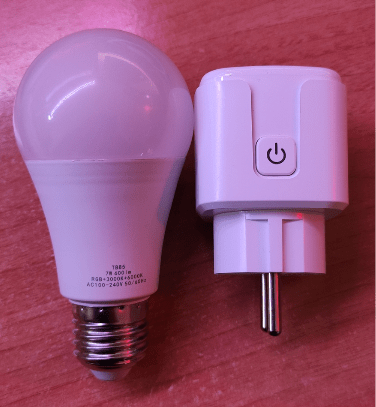


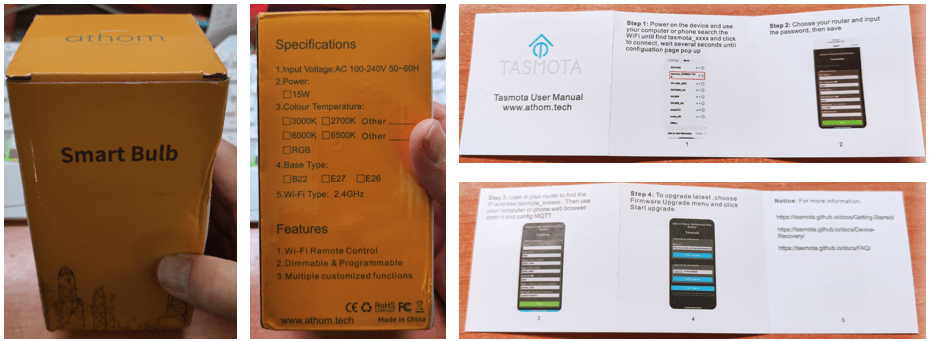


Peter,
The 2.4 Ghz network is for IOT things. I have a separate network for these things now days. As the network was booting things off it when only one Router.
To be precise, the 2.4Ghz network was simply utilised before the 5Ghz network (coincidentally the latter can have a shorter range) – and ESP evices and some others cannot handle the 5Ghz network – that includes many IP cameras. I always try to use a separarate SSID for IOT.
The maximum diameter of the “cone” immediately below the diffuser is 65.6 mm and the distance from the electrical contact tip of the E27 screw to the top of the cone is 85mm. These are pretty accurate using an electronic micrometer and naked eye! I couldn’t hold the bulb, micrometer and camera to take the 85mm measurement!
If you are really tight for space and need me to try and be even more accurate, let me know!
Thank you very much, I think you have the most accurate instrument that could measure this lamp) I think it will fit, since the Athom is shorter, which gives it a little more space in diameter.
these are the sizes I need
Hello, I have a question about the e27 15w light bulb, I am interested in the length and width of the lamp without a translucent diffuser, can you measure the lamp without it? I do not want to change the current 13w lamp to athom 7w, and yeelight 1s 9w is a little more expensive and does not know how to work with timers without the Internet.
Well – that nudged me to calibrate!
FYI – These are the entity details in HA shown after manually using the switch on the Athom to turn on. (I know I must get round to calibrating – I don’t really have nearly 300 volts!)
This is from the console of the Athom showing the MQTT messages when you manually operate the switch on the Athom. As you can see, it clearly sends MQTT message to show button has been pressed and also resultant RESULT = {“POWER”:”ON”} or RESULT = {“POWER”:”OFF”} :
11:20:09 MQT: stat/Athom-Mains01/BUTTON1T = {“TRIG”:”SINGLE”}
11:20:09 MQT: tele/Athom-Mains01/STATE = {“Time”:”2021-02-12T11:20:09″,”Uptime”:”0T00:01:13″,”UptimeSec”:73,”Heap”:24,”SleepMode”:”Dynamic”,”Sleep”:50,”LoadAvg”:19,”MqttCount”:1,”POWER”:”ON”,”Wifi”:{“AP”:1,”SSId”:”BTWholeHome-5RR”,”BSSId”:”E0:51:63:26:52:70″,”Channel”:11,”RSSI”:96,”Signal”:-52,”LinkCount”:1,”Downtime”:”0T00:00:03″}}
11:20:09 MQT: stat/Athom-Mains01/RESULT = {“POWER”:”ON”}
11:20:09 MQT: stat/Athom-Mains01/POWER = ON
11:20:14 MQT: stat/Athom-Mains01/BUTTON1T = {“TRIG”:”SINGLE”}
11:20:14 MQT: tele/Athom-Mains01/STATE = {“Time”:”2021-02-12T11:20:14″,”Uptime”:”0T00:01:18″,”UptimeSec”:78,”Heap”:24,”SleepMode”:”Dynamic”,”Sleep”:50,”LoadAvg”:20,”MqttCount”:1,”POWER”:”OFF”,”Wifi”:{“AP”:1,”SSId”:”BTWholeHome-5RR”,”BSSId”:”E0:51:63:26:52:70″,”Channel”:11,”RSSI”:94,”Signal”:-53,”LinkCount”:1,”Downtime”:”0T00:00:03″}}
11:20:14 MQT: stat/Athom-Mains01/RESULT = {“POWER”:”OFF”}
11:20:14 MQT: stat/Athom-Mains01/POWER = OFF
Hope this helps.
Lindsay
Yes, that does. I have now ordered a few of the devices that suit the Australian geography and will give it all a try when they arrive.
The regulations here are fairly strict for new builds, but hobby level is OK. We do have certified DETA switches however re-flashing them with Tasmota is quite messy.
Thanks for your advice – and sorry about the photo, I thought it was for the small image against my name!
Alan
I have been looking at the “ATHOM pre flashed tasmota esphome ESP8266 based WiFi switch” for controlling some external garden lights. What I would like to know is whether the switch sends MQTT commands to the network when the user manually turns the light on or off? I would like to keep the state of my HA system in sync with the actual state of the lights.
Just had my order of 4 sockets delivered – only took around 10 days.
Very pleased and think I’ll try a couple of bulbs now.
Certainly seems that Athon is getting sales due to Tasmota being pre-installed. Let’s hope it continues!
Well, I certainly wish them luck.
Is the brilliance adjustable as well as the RGB/white temperature?
I’ve already ordered some as I assumed it was but I wondered what range of colour/luminance is controllable – I only used LIFX before, never a Tasmota controlled bulb so the “sliders” in your post are somewhat of a mystery!
Thanks again.
You should check with Theo Arends – the Github site for Tasmota – but yes, lights controlled by Tasmota can of course have both colour and luminance (brightness) control. The sliders are standard Tasmota sliders. Top one selects from cold to warm white, then colour, then saturation, then intensity (brightness). It is generally assumed that you will use some other way to control the lights rather than the webUI – like MQTT for example – but it does work.
Here – https://tasmota.github.io/docs/Commands/ under LIGHTS – it depends which lights you use, which commands works – obviously to get colour temperatuer the bulb must support cold and warm white – to get colour the light must have RGB….
Many thanks – it was more to do with the capabilities of the bulbs as the listing on Aliexpress does not mention luminance control. Of course, it would be annoying if it didn’t as I have found out with some other “smart bulbs”.
I use Tasmota with Home Assistant, MQTT and Node Red some the fact that the bulbs and Tasmota will do what I want is great. Many thanks.
Hi Peter, I also discovered the Athom devices a few months ago, and immediately ordered a few bulbs and their version of the Sonoff Basic. Like many others, getting Tasmota flashed onto other devices has never been an easy lift for me, so it was really a pleasure to receive the Athom devices and find that yes, Tasmota was really and truly already in place, and I could start using them all as Tasmota devices right away.
As a side note, my first inclination was to immediately update to the latest version of Tasmota on the “basic” switch module — something went wrong during the update, and I bricked the device. A note to the Athom folks (using the contact form on their website) brought a speedy reply directing me to a page that showed me how to reset the device; this worked and all was well. I have since updated that device with no problems.
Like @David, my overwhelming reaction to this is “Why doesn’t everyone just do this?”. For me, paying an extra dollar or two per device is EASILY worth skipping the trouble of getting Tasmota properly flashed onto these devices.
I’ve already put in my order for 2 of the brighter bulbs.
read my other comment for the reason of your “brick” 🙂
seller initially shipped binaries with a changed ID inside, which caused the SPIFFS storage format, and going to minimal, NO ap available, so serial flash…
Thanks doc, that’s great information. Not sure how on Earth you figured that out, but many thanks!
Updating is always my first thought – but you know, sitting back for a second, the on-off and colour functionality of these works – so is it REALLY that important to update?
Most of the new features being added to Tasmota concern sensors we are not going to be able to add to simple bulbs or on-off-timer sockets anyway. I think for now I’ll leave mine alone as I have those new nodeMCU devices to blow up if I really want to – and of course THEY could benefit from new features – I already have one simultaneously running some WS2812b LED strip (60 LED circle), an ultrasonic movement sensor, a DHT22, a LED and a RELAY – so for example any improvements to the LED strip control might come in handy (such as smoother fading, more presets etc).
As far as I can tell, our Athom lights work just fine as they are – I’ve certainly seen a lot worse.
The likes of Sonoffs I don’t mind – easy-peasy to flash, but sockets and bulbs, especially now that we seem to have gone past the golden age of Tuya-Convert, can end up being a painful affair involving pliers and tiny joint soldering etc.
Had some Athom sockets and lamps delivered before Christmas. Yep simple setup and work well.
Why can’t all manufacturers do this?
Crumbs – that was quick – I only just finished that write-up… yes, completely agree. Of course I guess the reason is they want you bound to their cloud? Anyway, yes, nice, the two products work well and Antonio (Mr Shark) just messaged me to say he’s already done the Tasmota update… and NOT to go the MINIMAL route if you do that. Is it just my imagination or is the Tasmota version number missing from the bottom of the webUI screen? Next, I want the 15w version of the lamp.
Think the speed of my comment was just dumb luck..
The lamps I have are the 15w ones. They’re quite bright and physically quite large.. quite a bit larger than a normal bulb, so may not be suitable for all applications perhaps. Are the lower power ones more normal in size?
I’d read the warnings about not using the minimal route… so I simply didn’t upgrade. The installed version meets my needs for now.
Will check the web UI.
Oh and Happy New Year to you Peter.
Hi David – good point I’ll need to warn others about size if the larger wattage lights are physically bigger. Lots of times that doesn’t matter – but lampshades being designed for a bygone age is a big problem for me. My wife insists on buying “cute” lampshades which won’t easily handle todays’ LED lamps because of their increased height.
Just don’t do the 2-part upgrade – I’ll check the CONSOLE to see what version of Tasmota my lamps are. They do work well so I guess there is no real need to upgrade.
Happy New Year, can’t surely be worse than 2020…
you can update no problem, the missing version numbers are due to the seller recompiling his own tasmota version, but it’s just a recompile of the stock firmware… i suggest to go to the LITE tasmota, which is smaller and not require the 2 way flash, and then to the full TASMOTA bin file, to have all the features (home assistant integration, for example)…
i suggested not going to the minimal version because the 1st batch of sockets from the seller were shipped with a bin file which did not allow direct jump to official one, so flashing them with minimal caused the loss of the wifi/mqtt data put inside, and so NO wifi AP, as minimal has not that… AFAIK, no problems with recent batches, and from the image in blog, Pete seems to have these ones…
Just use the .bin.gz binaries
sometimes it happens the web gui gives an error (can’t remember now, mismatch or similar), while going to the SAME firmware, but normal, not gzipped, works… i do most upgrades via console or mqtt, though, using “upgrade 1” and the bin.gz dev tasmota firmware