Colour fun
I’ve been playing with these oddly named programs for ASCII text and pretty colours on my Raspberry Pi machines – check them out:
cowsay
figlet
toilet
lolcat
For example:
sudo apt-get install -y cowsay figlet toilet
On the RPi as it happens, the first two were already installed.
For another example – I simply ran the lines below on the Orange Pi Zero as root but on the RPi I did the install as user “pi” and I added “sudo” where necessary (as you see below):
sudo apt install ruby
wget https://github.com/busyloop/lolcat/archive/master.zip
unzip master.zip
cd lolcat-master/bin
sudo gem install lolcat
cd
lolcat -h
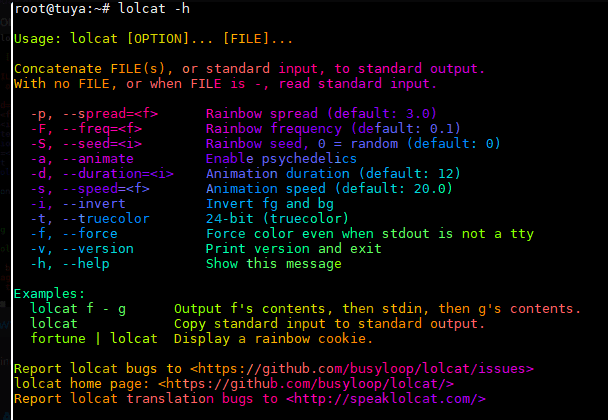
More Colour
I know, utterly pointless but hey, I like colour. More as I get to grips. I found this link… https://www.linux.com/training-tutorials/linux-tips-fun-figlet-and-toilet-commands/
Try this in a terminal:
watch -n1 "date '+%D%n%T'|figlet -k" | lolcat
