Regular readers may recall some time ago I wrote about the Shelly 1, somewhat like the sonoff Mini controllers, small and designed to control any electrical appliance (well, within certain power limits) – my Shelly 1 works a treat – but I’ll not delve further into that – see the link above.
This time I want to look at the Shelly 1PM and a newer product, the Shelly 1L. I’ll mention in passing that when the devices arrived, they included my favourite type of old-school electrical screwdriver – thanks, The company are called ALLTERCO Robotics and are based in Sofia, Bulgaria.
In both cases you can run these products with “Shelly Cloud” – or not. I tend to run my devices locally using Tasmota and Node-Red – but that’s up to you. The Shelly 1PM can switch up to 16A (I’d make that 10A) and has power metering included.
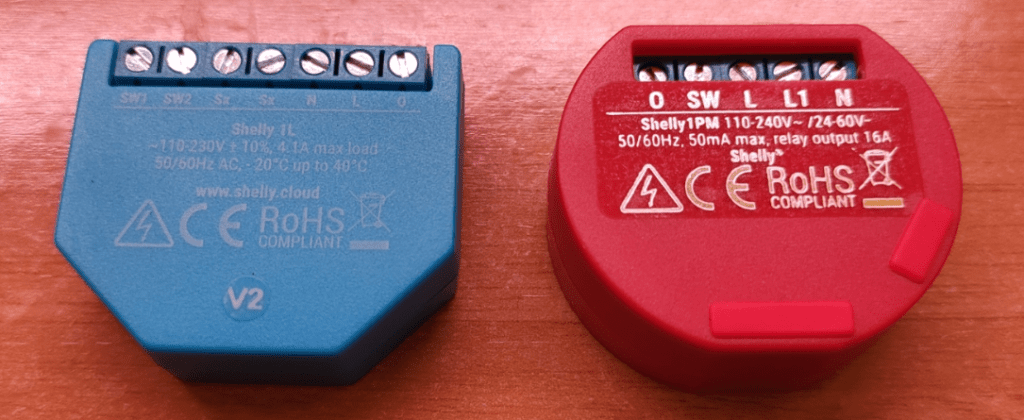
The Shelly 1L is described as a single-wire WiFi-operated relay with 4.1A maximum load, no neutral required – and hence is suitable for controlling UK lights from an original light switch where NEUTRAL is very likely NOT available.
Documentation for both devices claim size 41x36x17mm and power consumption up to 1W off-load. In reality, the height of the Shelly 1L is x13mm high and the Shelly 1PM is about 17.5mm high.
Both devices claim to comply with various EU standards (of course how that will stand up in th UK in the future is probably not set in stone forever but for now, no problem.
The thing is, these are really neat and small as well as being easy to use. Shelly are of course pushing the use of Shelly Cloud – very comprehensive – but I suspect some of my readers may be more interesed in whether or not you can use these devices with Tasmota firmware or indeed using MQTT.
For Flashing any of the Shelly devices with Tasmota, I refer you to here. Typically you might FLASH Tasmota using an FTDI – but if you follow the link above it also takes you to mgos-to-tasmota – Mongoose to Tasmota conversion – now this is starting to get interesting. Of course you don’t HAVE to flash the Shelly devices to do away with the cloud – as you can use MQTT over the LAN if you wish.
The moment of truth. Using the scanner on my Android phone I scanned the Shelly 1PM bar code from the included leaflet. Instead of taking me to a website it simply copied text which I pasted into my Android phone browser – that took me to the Play Store and to the Shelly Cloud App. This quite large download took a couple of minutes and on installation gave me a choice of languages with English first.
I signed up for the App and it asked me to “create a room”. I did that – i.e. called a new room “office”. Then it wanted me to add a device. It went off to search for a device. Predictably nothing. I took a guess and with the Shelly 1PM plugged into the mains I checked on my phone, sure enough, there was a new access point available – shelly1pm-xxxxxx
Unlike Tasmota devices, I now had to tell my phone browser to look for 192.168.33.1
Sure enough, in the phone browser I was presented with a menu which included continuing to use the Shelly 1PM’s internal access point, go to WiFi client mode or cloud mode. I chose to tell it about my nearest WiFi access point.
I ended up with a ridiculously long-named shelly1pmxxxxxxx.broadband device in my network (for some, that will be .local) with the same interface I’d seen on my phone. I noted a very satisfying indicator showing “cloud disabled” which is the way I prefer my home control – others may wish to use the cloud (I use a VPN for external access). I’ve not yet figured out how to rename the device. In the latest OTA firmware and BETA firmware there is the ability to rename the device (see image below) but it does not seem to affect the hostname (all my Tasmota devices use nice, friendly hostnames – who wants to remember IP addresses?).
For my next trick – I clicked on the small power icon top right and heard the Shelly 1PM relay turn on. I then went to settings – advanced developer settings and enabled MQTT access. Included were options to pick which MQTT broker I wanted to use along with username and password. Simples.
I’m sure some of you are already thinking – but a Sonoff can do this. True and Sonoffs tend to be less expensive – but this is GOOD – and very comprehensive. MQTT and local access without having to reflash anything – I like it.
Shelly can be configured to be OFF at power-up or ON at power-up – and SO much more. By default, Shelly 1PM will shut off when the power reaches 3500W. You can set that to any lower value you like – seems sensible.
This entry will be ongoing – I need to go find a heater or similar to play with. And I have written to the company about the lack of hostname change…


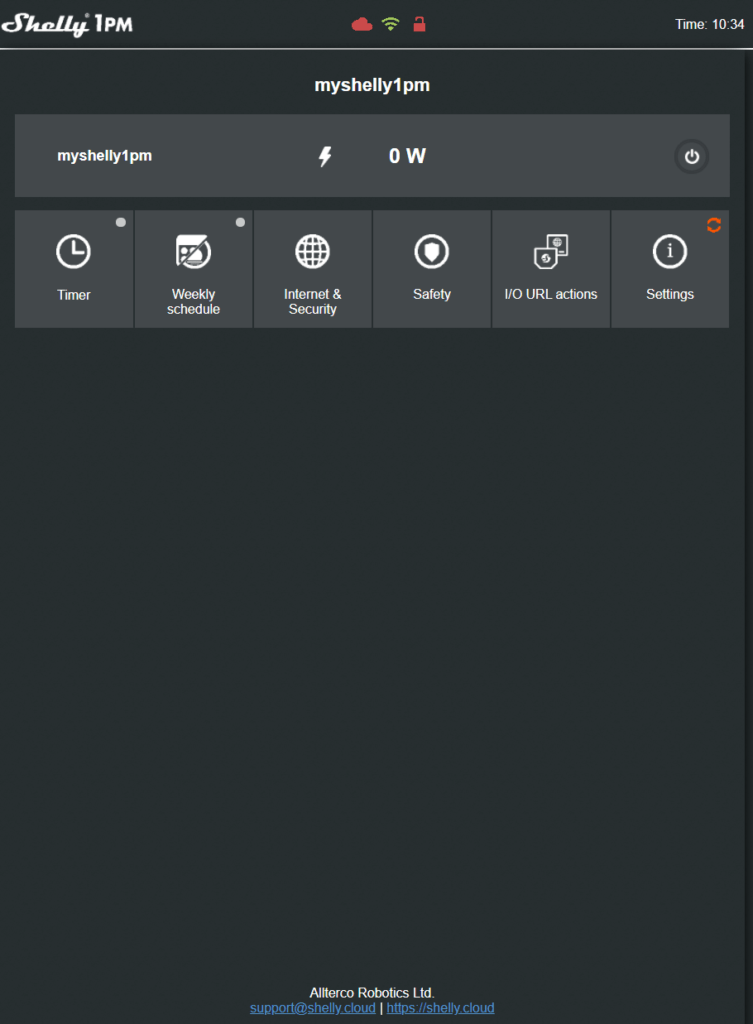
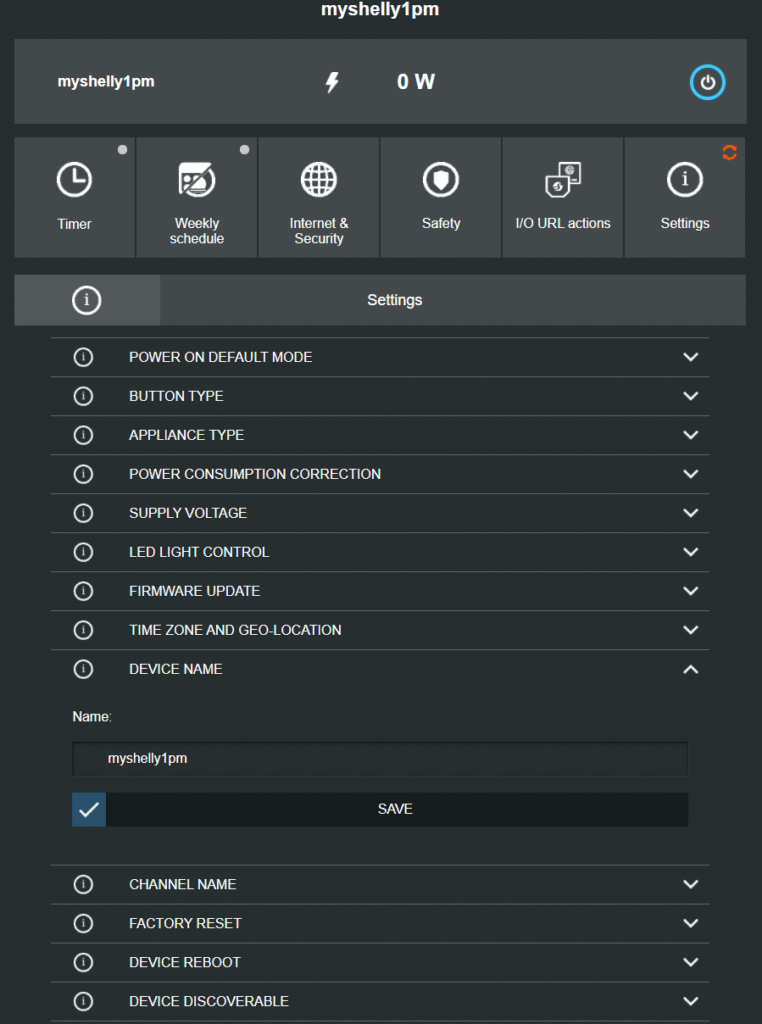
Biggest problem for the Shelly1L and all the no neutral switch replacers is that I have yet to see a UK pattress box that has 13mm of space in behind the switch and either fitting oversize spacers or gouging out solid masonry walls is not usually an option. Also given that you also have to fit a bypass filter to the ceiling neutral (unless you have more that 20W of lights in the fitting which is a lot of LED illumination) you may as well fit the equivalent of the Sonoff mini in the ceiling cavity and retain your traditional switch without the hassle of family killing power to the light fitting. Would also be interesting to find out what the wi-fi reception is like for a device buried 25-35mm in a solid wall surrounded by a metal pattress and pressed up against mains AC power lines. Hats off to Shelly though for building a European based electronics business.
Hi Steve – Shelly 1L IS 13mm high… their docs are wrong or out of date – I measured mine. I’ll check mine in a metal box – good point but I have the original Shelly1 in a metal DIN RAIL box and that seems ok.
Note I’m updating this blog by the minute – found new firmware – up to now they let you rename the device but seem to have forgotten to update hostnames… I’m emailing the company as I speak. Those long names with random numbers are awful. The renaming appears to be ok in the APP but when using local web interface – no. I’m sure they’ll sort it out.
Regards
Pete