My original ESCAM solar camera arrived In July from Banggood (links below) – marked as ESCAM Model YN88-WIFI-130W and with the simple name “Solar Camera”. Much more on that lower down but first – here is it’s replacement – the “Watchmen” Solar WIFI Camera and what a beauty (note I still stand by that in mid-2022). See latest updates at the END of this blog entry.
The above “Watchmen” camera is the replacement for my original ESCAM solar camera which worked just fine but appeared less than 100% reliable in hot mid-summer Spanish sun (not recovering automatically) – an issue which does not apply to the “Watchmen” version.
The newer (Watchmen on the box) YN88 camera arrived in the first week of August 2019 and WELL over a year later I was OVER THE MOON. It comes complete with English instructions, WIFI antenna, much improved wall bracket, extension lead, USB charging lead (not that I expect to ever have to use either) and more. Setup with the “UBell” APP (in the case of Android) could not be easier. ONE way to set it up is to use your phone to read a QRCODE (one for Android without Playstore, one WITH Playstore) and iPhone.
I ran the scanner on my Android phone and hey presto, the APP installed. I turned the camera on with only it’s aerial attached, I made no attempt to charge it or plug it into anything and within minutes I had a working camera. A voice on the uBell phone APP asked me to introduce a camera and a voice on the camera said it was ready for pairing. The app wanted to know if I was inside or outside of China (I correctly entered “outside”) and invited me to select one of my access points and provide the password, along with a unique password to give the new camera.
Here’s a photo from the camera – without the controls…
And that’s about it. Compared to the original (easy) setup for the ESCAM camera detailed below, this was even easier. What can I say – HD video (1920*1080 max, lovely colours etc. Note the clear blue sky, not at all washed as with some cameras, yet there is detail in the shade from the hot sun) this just works – 2-way audio, adjustable PIR settings, white light and IR lighting via 4 powerful LEDs, recording (with visible timeline), snapshots, digital zoom and a VASTLY, VASTLY improved wall bracket over the original. Check out the Banggood link for more and read below the break for the full story. What you see above is a screenshot from the live video on the APP. This short video might be useful when it finishes uploading (Spanish rural broadband, who would have it?)…
Update November 24, 2020
For YouTube reader “Calocarv” – here’s a snapshot taken this morning from the (Watchmen) YN88 camera (NOT the IP67 or original ESCAM) at 9:30am – the camera has been in place since August 2019 and not externally charged once. Also it has not yet been exposed to sun this morning as it is mounted on the west side in the shadow.

Update November 27, 2020
One of my YouTube subscribers asked about the Watchmen camera and that triggered me off to clarify that I’m using the UBell Android APP with it. I just realised it is keeping track of all passers-by AND the horrendous rain we had last night. Images from the timeline… the middle pic below is my very helpful neighbour 2 days ago, no idea who the fellow with the hat is – and that wide orange line is the horrendous rain last light – I think I missed all the droplets in this snapshot.
The in-camera recordings go back to Nov 21, 2020. I guess an SD only holds so much. I could put a larger SD in but who needs several weeks worth of history – I can easily back the lot up to the phone or web.
As for power, the camera has definitely seen no sun today and only a few minutes worth yesterday. The theory is, we’re back to sun and clouds in 2 days. The camera is marked on the side – YN88-WIFI.
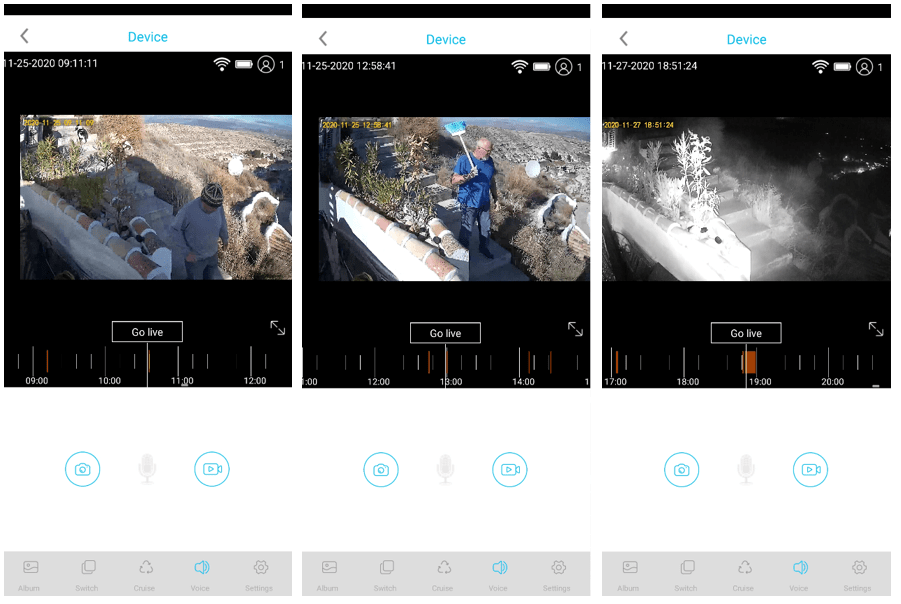
Update May 6 – 2021
The YN88 camera has proven to be pretty much 100% reliable without ever needing a USB charge – it stays in HD mode once you put it in there (could be the camera, could be the UBell APP) – a tad slow to find history stored in microSD but so are my other cameras. After a year, the white colour is showing minor signs of yellowing but I’ve just taken the camera down and given it a quick brillo pad clean up and now it looks almost like new. For all of this time since , the camera has been fully exposed to Spanish weather including scorching sun, freezing snow and short but violent rainstorms.
Very much Below left – a later (but not as good) ESCAM QF260 Solar camera – not to be confused with the original ESCAM mentioned in here)
Update July 31, 2022
Never let it be said that I don’t follow up on reviews… today I pulled in the camera as it was not working due to me changing access point names. I took the opportunity to get out the Servisol cleaner, thoroughly restoring the camera. While I was on, I checked firmware versions in the APP and sure enough, an update was available – 211.0.5.38 – I don’t know if that’s new or not but I have it anyway. The camera has stood up to Spanish hot summers and cold winters including the recent Calima (horrible sand storm) without any significant damage which is more than I can say for some of the “stainless” mounting bolts – however, they’ve cleaned up pretty well with WD40 and a spot of elbow grease. During all of this time I’ve still never had to resort to charging the internal battery other than by solar.
Don’t get me wrong – at the price of these cameras, buffering takes a while, history retrieval (SD or CLOUD) takes time and there are some compression artifacts in the images… but… all in all, good value and lots of fun.
Original ESCAM camera which arrived here in Spain in July 2019
At first the original 2019 ESCAM camera worked perfectly on its own (rather flimsy) bracket on our pergola for testing. It then stopped twice in a matter of days, I then took it out of the worst of the direct sun, it was fine with 90% battery after 24 hours of indoors and very little light. I then put it on a wall bracket outside but part shaded by our roof. But there is MUCH MORE to this story – so please read on – the camera was quickly replaced by Banggood with the superior WATCHMEN camera using the UBell APP.
I have two other (cheap) cameras which have never failed, but then they are not getting blasted with intense sunlight – I thought shielding the ESCAM camera from the worst of the sunlight might do it but no…
Resetting is easy, access panel open, switch to off, then on, seconds later all is well, however if this were to be used unattended then it would be no use at all. I continued to test the camera in partial shade, it lasted more than 24 hours, the charge level looking great throughout. At the end of it around teatime it failed – again for no good reason. Ultimately it went in the bin
Sizes, info and more pictures: suffice it to say for now that the ESCAM was a monster, running entirely off the sun and talking over WIFI. It never needed physically connected it to anything (like power for example)). After being in transit for several weeks (thanks to a pretty useless courier mentioned elsewhere) and after getting only half an hour of sun, the camera came up straight away, IR lights running at full steam, it then lasted the night and was working perfectly the next morning morning but see comments about reliability – ultimately that original camera failed.
Construction of the original ESCAM was the same as the modern versions shown higher up – i.e. mainly white coated metal.
The image was captured early in the morning – a screen grab – the actual image in the free APP “toSee” (in my case on my Android phone) was WAY better than this screenshot. Not a lot to say as the setup took me seconds – “trivial” doesn’t do it justice. The camera was as later versions, designed for outside use and it optionally recorded video (if you add a microSD card (up to 64GB card supported) – socket is under a plastic seal) – and by default it sent out alarm movement-triggered messages to my phone (after I installed the app which again took no time).
Apparently up to 200 short recordings a day means 70 days worth of recordings on SD before it starts recycling. It is not necessary to fit an SD card to use the camera.
 There are of course many Chinese and other IP cameras out there (I own and use several of them) in the £30 arena – this unit was more expensive at around £85 (89 Euros inc. free post depending where you are) or less on sale but if you don’t like or can’t have a power lead to the camera (you still need it to be in WIFI range) and you want something a little further upmarket without going overboard, then this type of camera – not this but the YN88 “Watchmen” version shown higher up – I’m fairly sure the ESCAM issues were down to firmware.
There are of course many Chinese and other IP cameras out there (I own and use several of them) in the £30 arena – this unit was more expensive at around £85 (89 Euros inc. free post depending where you are) or less on sale but if you don’t like or can’t have a power lead to the camera (you still need it to be in WIFI range) and you want something a little further upmarket without going overboard, then this type of camera – not this but the YN88 “Watchmen” version shown higher up – I’m fairly sure the ESCAM issues were down to firmware.
The Escam produced a good quality image in colour or mono depending on the time of day with it’s own built-in IR lighting – all solar powered (but see later reliability issues which is why I settled on a replacement – the (WATCHMEN on the box) YN88 camera)!! There is of course a wall mount metal bracket supplied (see comment) and if needed there is a longer lead to separate the camera and solar panel by several feet. I didn’t need that.
On the right above, the ESCAM is on display with its internal 4,000maH battery capacity and default solar panel which is 2.2w output.
End of original review of the original ESCAM camera
January 30, 2023 Update
Note: The UBELL App (ICAM app also) on the Playstore does not appear to work on Android 13 (Samsung S22 Ultra) – no video out – I have contacted the author Maxwell Wang. It worked just fine earlier. Maxwell is the author of several such apps – all fail on my Samsung as above. But here’s the fix…
Thanks to feedback from UBIA – here are QR codes for the direct links to these APPS – these DO work on Android 13. If you have the APP(s) installed – uninstall and install the new versions..
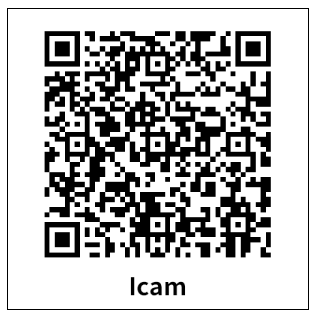

IP67 1080P HD Solar Powered Wireless WIFI IP Surveillance Camera –
More WiFi IP Cameras —



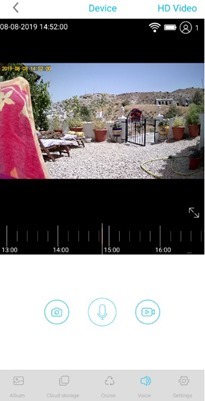



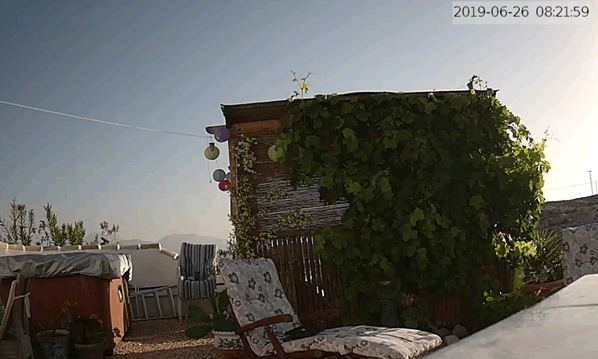

Hi, I would like to know the admin password because I would like to connect this cam in rtcp, thanks
Anyone knows to set YN60 model to stream on same network PC?
Hi, I bought 4 watchmen solar wifi camera, my question is, is it possible to connect these 4 cameras in 1 mobile phone? thank you in advance
You might want to hunt down someone with four of those cameras and ask them – as I only have one of them, I have no idea.
yn88 camera configuration error had to get rid of them after 2 weeks
of trying to get them to work, never got them to work
Well, all I can say is that of all the various solar cameras I’ve reviewed, to date the Watchmen camera has been the most reliable – utterly reliable in fact. Right now I’m looking at mine, thousands of miles away, not physically touched since mid-summer 2019 and it is working a treat.
my son has them now, he cant make them work either
any ideas can anyone help so I can tell my son I
would appreciate it
For the watchmen camera you should be using the uBELL app. Mine needed the very long ID of the camera which also shows up as model YN88 – and user name and password. Defaults if you’ve not set them are probably admin and admin.
Hi Guys
I’m having trouble with my watchman, I’ve had it outside for 3 years in all kinds of weather, its been fantastic, I’m in far North Queensland Australia in the tropics, hot all the time with loads of rain.
I’m unable to view the cam any longer via Tosee app, I’m unable to reset the camera via the reset button inside next to the on/off switch, its states in the instructions to hold the reset button for 5 seconds to get the red light flashing and then connect it through the app and your home wifi, this isn’t happening, cant get the red light to flash. does anyone know if there is a fix for this or a firmware update for this camera and if so I link with instructions.
Any help would be muchly appreciated, Cheers Steve
Sorry to hear your “Watchmen” solar camera is giving you trouble, mine is only a year old and it is still working perfectly so I can’t really help there. mine is running back in Spain where it “just works”. Very occasionally at 6am in the morning over winter it has shown no sign of life, only to go back to normal shortly after sunrise, all with no manual intervention. Incidentally I use the UBELL app, not TOOSEE. I don’t know if that helps. Are you SURE yours uses TOOSEE?
used both neither works configuration error
sanchezjoe357@gmail.com if you could help
Great article!
Do these cameras support ONVIF or RTSP? I’m no so keen on utilising the cloud system provided.
That particular one I’ve only used their App (works a treat) so I assume cloud, others I use ONVIFER. It might support RTSP.. just not tried it…I will at some point when I get hold of its replacement. That actual model is I think no longer stocked at least by Banggood.
So I bought 2 if these cameras set up everything and install the app it’s working I’m so happy with it finally my home is protected except one thing the 2 way audio is not working can’t speak back both of them it’s not working I can just hear everything is there something wrong or missing that I didn’t do help plz thank u!!
Mine is in Spain, I am in the UK, I can hear the wind blowing over there but I’ve yet to find anyone close enough to the camera to talk to them. I THINK the sound works the other way – watch this space early in the New Year, I’ll check. If you get it working in the meantime, let us know in here. I really like the Watchman. In a spell of really rubbish weather, it went off one night and came back up the next morning, all on it’s own. Generally however it works 24-7. I could have done a better job of ensuring it gets te best of winter sun – but it is managing regardless.
how did you make them work mine wont work at all..
help, id be grateful if you could
Well, I can’t, Joe as I’m not where the camera is right now, thanks to Covid. Maybe someone else might step in.
I bought one of these while on offer (good deal) works fine. The wife uses it to watch the wildlife at night.
One question Pete, how do you get to look at it outside the local network. I use TooSee as a viewer which appears to be the same as whatever you use – it has the same front end anyway.
Hi Peter,
I’ve been following your blog and videos. What camera would you recommend for a sunny but sometimes windy spot? Also, does the SD card just record over the old footage if left unattended? Thank you!
Joe
That Watchman has been constantly in minor shade (under the Pergola) but still seeing some sun – but the pergola has only 2 sides so it gets quite windy in there as we are at the top of a large hill/small mountain) – exposed. Unlike previous models, the bracket is just fine and so the camera won’t move about. After several weeks of utterly flawless operation we left this to fend for itself in Spain as we returned to Britain well over a week ago – I just checked on my phone, it is working just fine as are all but one of my other cameras (different makes – one of the others is solar and that’s the one that has failed) – the Watchman is proving itself up to no, through hot Spanish sun through 3 or so days of no-sun storms. Hope that’s helpful Joe.
Bought one of these and happy enough with it.
Anyone else getting unexpected connections being recorded in the router logs?
Also, Occasionally, I get a “Online blue cloud” message logged in the playback page of the ToSee App.
Who/what the heck is accessing my camera ?
Hi Pete
Sorry to be a pain but Banggood do not seem to have any info on this version of the camera (and apparently they don’t know who you are either). Is there a Banggood number associated with it?
Any idea how to get the Watchmen version as the ad seems to show the original?
In the order tell them you want the Watchman version as per my link
Hello Pete
Thought you might like to know if you want another
Price:
63,44€ 81,57€ 22% Off
offer till 31st Aug at Bangood
I hate that when Iv bought at higher price
Regards Brian
63 Euros sounds right.
I see people talking about the heat but what about the cold? How do these camera’s do in -30 degree weather, which is not uncommon for Eastern Canada.
You’ll have to ask someone in Canada or be the guinea pig… Back in the UK it rarely gets below -10c in winter and VERY rarely gets above 30c in summer. Here in Spain, 40c max in summer, -5c in winter but usually much warmer…
Real pity about the recommendation changing. I am looking for exactly something like this for my pedestrian gate and came upon your review.
Please let us know if anything changes. Have you tried contacting Banggood for a replacement?
Well now, hold the phone, I had not quite grasped that we are in the middle of record-breaking temperatures – tomorrow London threatens to be the hottest EVER since records began, back in the Northeast of England they have hotter weather than ever and here in Southern Spain it is VERY, hot, peaking at near 40c in the shade so goodness knows what in full sunlight – touching metal parts of the car is currently almost impossible. I reset the camera and brought it indoors. After more than 24 hours in darkness it was still 90% battery and working perfectly so I’ve put it in the window where it gets some sun but not the worst of the heat – up to now the battery is holding up and the camera is working pwrfectly, so let’s not be too hasty. It is operating better than most people in the south of the UK will be this week 🙂
Thanks for coming back to me Peter 🙂
OK fair enough, but that’s kinda the whole appeal of this camera — putting it somewhere out in the elements where it will get plenty of sun but where getting normal power to it will be hard.
In my case I was interested in putting it above my pedestrian gate outside my house — and it will pretty much receive a full blast of sunlight in the hot South African sun where 36c+ is quite possible summertime.
One other thing — do you know if the camera has ONVIF or RTSP support? In other words to access images without the app?
If the camera has onvif I cant find it – I can only get it to work with it’s own App.
Agree with you about the sun, I’ve put the camera out but this time just under the partial shade of our roof so it does not get the hot mid-day sun but only the morning sun. Let’s see if that makes a difference. It is around 38c peak here. 18 hours later (now 12:15 lunchtime somewhere) it is still working perfectly. Battery remains at 80%. Watch this space.. Oh, yes, I can hear the wind – it has full 2 way audio.
See updated blog entry. I will keep on top of this as it’s a nice camera.
Michael, something like a solvent weld over flow pipe connector would make a good ‘sleeve’ to hold the gel around the gland. Solvent weld rather than push fit because push can be made of polypropylene which is very difficult to glue. If the camera case is ABS or PVC you could solvent glue the sleeve to it.
A possible way to seal the cable glands would be to use Ray tech Magic Gel 300. It would require the fitting of a plastic tube by gluing it on (Stixall) around the cable gland. The Ray tech gel would then be poured into the plastic tube surrounding the gland. This would provide IP68 protection. The gel doesn’t set hard and can be removed. I haven’t tried it in this particular application but it is excellent for sealing underground cable connection boxes etc. Among others Toolstation in the UK sell it.
Thanks for the response Bob. Sounds like a good idea, I shall investigate.
Michael.
Thanks, in the UK you can buy a green product made from Chestnut extract that is partially effective but is quickly washed off by rain.
I’m intrigued by why the spiders are so obsessed with spinning webs across the Cameras.
My theory is that night-flying insects are attracted by the strong IR lights that the ESCAM cameras use. They really are strong and two cameras can light my whole drive to a point where the cameras give good imagery even on the darkest nights.
I suspect the spiders know that the cameras create a food hotspot. Any other thoughts?
I’ve left the lights off as the distances are such that they’d be no use anyway. I have 2 other cameras for my drive, this one is looking at the road away up the side of the mountain so I can check for the post lady appearing.
A couple of thoughts for anyone considering using these cameras for security. I have used Escam cameras from Banggood for several years now (QD900 HD) and have been very happy with the build and image quality. However, there are a couple of caveats. In Scotland, the cameras have not shown themselves totally waterproof in strong rain and need “drying out” at least twice a year to prevent corrosion on the connectors and main board.
The second issue is partly to do with the camera and partly the recording software. For whatever reason, spiders seem to love building webs across the front which can barely be seen during the day but are reflected by the powerful IR LEDs at night and cause almost continuous motion recording. Additionally, when it rains, even lightly, the reflections from the strong IR light cause the same problem with motion detection. Spiders can always be a problem but whether it’s the IR Light or warmth that does it, my ESCAM cameras suffer much more than other cheaper makes
Having said all that, I repeat that the quality of the cameras versus price is exceptional and can recommend them.
Michael.
Michael,
Have you tried silicone caulking on them yet (the cameras, not the spiders)? We’re currently sitting here (in Japan) with horizontal, typhoon wind-driven, torrential rain, so any hope of using an outdoor camera that isn’t completely waterproof is a non-starter.
(Come to think of it, a fierce looking, but date expired spider, caulked to the front of the bezel, might possibly deter other arachnids from approaching)
-John-
[ …and if, like me, you always have trouble getting the spider out of the bath, get a hold of Adrian Tchaikovski’s “Children of Destiny” (Science Fiction) and stay with it to the end 🙂 ]
More good feedback – important to use a good quality silicon caulk and keep it away from the sensors or active part of the lens – that might seem obvious….
That’s incredibly useful feedback Michael, I would not tell you how many solar gadgets I’ve had over the years which have been destroyed by weather. Always worth a little effort to keep them dry – maybe positioning to avoid the worst weather,
I should have mentioned, I also add a small bag of desiccant each time I “dry” the cameras out.
Re caulking, I suspect most of the moisture comes in via the cable glands and they are not easy to seal with caulking.
When I worked as an apprentice with the old GPO (that gives my age away) we were taught that no amount of self-amalgamating tape would stop water so all outdoor cables should run “up” into boxes etc. Most camera manufacturers don’t heed this wisdom and bring cables in the back.
Ah, the old “drip loop”. We must be of an age. 🙂
Hot glue often seems to do the job and strips off easily enough when you need to get into things. Might need replacing every few years though if in full sun a lot.
I had a friend years ago who brought a cheap, 2nd hand Landrover with lots of bodywork holes – he filled them all with hot glue and was very happy with the results! 🙂
British hot sun I might go along with. Spanish hot sun is another matter.
Re the spider problem : In Spain you can get a product called Biokill. A periodic spray of the camera with that may fix the spider problem. Not a green solution I have to admit!
Don’t worry about it not being green. I HATE spiders. No amount of mesh seems to stop them (and ants) getting into our place. Geckos on the other hand eat spiders and other crawling things and are therefore good in my book.
Biokill – I’ll look for it.
This looks really cool and solves the problem of having to route power outside (the reason I modified my Solar LED light to have a larger 18650 cell and an ESP8266 so that it could double up as an external MQTT temperature sensor node…
This Solar camera has inspired me to either a) buy one of them and do some wireshark packet sniffing to ensure it doesn’t ‘E.T’ and telephone casa…. or b) Create my own version using my existing Raspberry Pi Zero W / Raspberry Pi Camera / “RPi Cam Control” software devices that I use at home and at my holiday home for LAN based CCTV. It’s just a case of working out how much LiPo battery capacity I need to keep the thing going through long winter UK evenings/nights. with only a sensible sized solar panel. So often with these chinese cheapies you either get a low capacity LiPo battery or an undersized solar panel combination.
As always – great find Pete … thanks …. my credit card hadn’t fully cooled down from the Raspberry Pi 4 impulse purchase a few days ago and now you’re already warming it back up again !
Just noticed the £80.92 price tag which here in the UK could trigger Postman Pat to apply import tax on it. I remember once buying too many OrangePi boards in a single order and exceeding the 22 Euro (or whatever it is) threshold and getting really badly stung on duty (the wouldn’t have been due had I split the order into two orders of 1 unit each).
I know sometimes the Chinese sellers get a bit creative and under-quote the value of the goods and I remember the old days where they would wrap goods in ‘happy birthday’ gift wrap to try and pull the wool over customs eyes but those days are sadly gone.
I’m not sure how lucky I feel with an £80 purchase from China given I’d triggered ‘fun tax’ on an order for about half that before….
Not that I would ever dream of suggesting any creative tax avoidance scheme but you could just ask Banggood to refer on the packaging to the product as “lights” or similar with a low value on it, after all, you are the customer, but of course that might affect any insurance – and in any case, definitely, if you buy more than one, insist on them being shipped separately.
I find in the UK that import duty is more likely with DHL than normal post. I generally have no problems getting stuff from China to the UK or rural Spain with one marked exception: “Seur” in Spain are utterly rubbish – I can’t stress that enough.
For the sake of clarity – the UK limit on imports before they attract VAT is £15 including p&p. If it is selected VAT will be charged on the full value and the post office will add £12 handling. other carriers typically charge more. Separate limits and categories apply for excise duties.
“If selected” is, thankfully the key phrase here. “Handling charges” are money for old rope.
I believe that one of the advantages of buying via Banggood rather than AliExpress is that you can tick the box for tax insurance where they will pay any unexpected tax. Not tried that on anything big yet but this is very likely to be important to us UK folk after brexit.
Good point Julian, I included AliExpress merely to show fair play and because they are often cheaper.
An interesting point – so thanks for mentioning it.
I had a bit of an issue a couple of years ago dealing with Banggood regarding a customs/refund issue and they weren’t great so I tend to get more stuff from AliExpress these days as you are liaising with individual sellers a bit like eBay and they can be more accommodating although by definition, there will be good and bad sellers and some more accommodating than others. It’s always a bit of a gamble.
With regard to Banggood and “unexpected taxes”, I guess it depends how they define “unexpected” ….I’d be interested to hear how people get on in such situations where the item value is greater than the EU customs thresholds and the item was sourced from Banggood… anyone reading with such experience – please DO share!
Indeed, I’d also be very interested to hear about real experiences.
Not had any issues with Banggood so far so fingers crossed. I also find they seem to have a better selection in many cases (not all) and I found them to be cheaper in many cases too.
AliExpress have been REALLY annoying me lately since if you aren’t logged in, every page load results in a massive “discount coupon” box covering everything else. Every page load!
Ultimately, I check BG, AE and Amazon normally to compare prices and options – sometimes I will also check eBay but rarely find them good value these days. I will start checking GearBest as well.
Seems pretty good, I’m hovering over the “Buy” at present, ditto for use in Spain, although to be tested in the UK if the sun ever deigns to shine.
Does it have a web server included, for config setup and perhaps direct monitoring of video ?
Security of this sort of system is always a concern, phoning home, chaos with 3rd party systems (like the recent Google cam kerfuffle) and what not. Usually can be tweaked to safety.
Too early for me to be an expert, the info claims that the camera once turned on should at least in theory never go off. If it loses the WIFI and that subsequently comes back on, all should be ok. It CAN act as a WIFI access point, in fact that’s how it gets started, by being an access point for your phone which then gives it the password for your WIFI. Not messed with web server yet… The claim is that it should be able to run with 30 days of no sun, unlikely in the USA, impossible in Spain, but 30 days of no sun in the Northeast of England is not that unusual, trust me. I’ll put up more info soon as I learn more. Feel free to add comments if you see any useful info elsewhere on this camera. I can usually get info from Banggood as AT LEAST 3 people there speak English, more than I just got from a leading Spanish mobile phone service which I subsequently ditched as I could not get a word of English out of them… sadly I’ve not mastered Spanish.
There is an FAQ with the camera which is useful but needs a little work. For example there is an “inductive street light function” – what on earth is one of those I wonder. At some point someone will enlighten me or I’ll enlighten myself and put the answer in here.
About that obscure “inductive street light function”, I remember one of my cams come with some kind of “algorithm” to prevent night flashes from street lights (they are not very stable) triggering motion detection.
Perhaps that inductive thing is something related.