This blog entry is about a really NEAT . So what’s good about it?. Surely that resolution in a tiny monitor is useless? Well ,it might be if you could not perfectly scale it down (but if you are mainly watching high quality downloaded movies – why not go for gold). The monitor also has 2 nice speakers built into the back, will run from 12v or 5v USB C (I’m running it off the latter), has “Display Port” and HDMI connectors and a 3.5mm jack for audio. When is low voltage and small size better? When you are short of room or on the road of course. The unit can also handle sound through HDMI in case that is your only source.
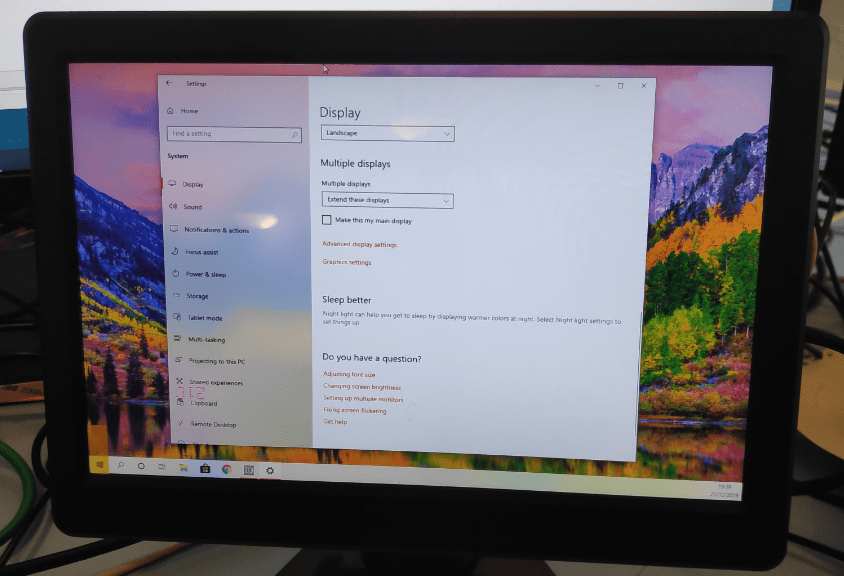
I can use this with my laptop/tablet as a second monitor or my Raspberry Pi – even in the car (not when I’m driving I may add), something that would be unfeasable with my massive mains powered monitors. I like it already. In fact I think I WILL put my Pi3 inside – but make the connection to hdmi switchable between two sources, the PI or an external PC.
I’ve seen other reviews showing the USB-C connector as an output – trust me, I’m using it as an input right now though the next stage might be to hook the monitor into the car 21v and use the USB-C to power my RPI3. The options here are endless.
The monitor comes with a bolt-on base with adjustable angle – or you could use the 4 mounting holes on the back as an alternative. I’m thinking – back of car seats (not recommended in your dad’s car). The mounting base has optional double-sided adhesive pads (included in the box).

It would seem you can even fit an RPI3 inside the casing – and if the monitor will power the PI – WELL, there’s an application in itself.
My PI is set to text prompt mode, to re-enable graphical (Buster) desktop is a simple matter of typing “sudo startx” -that even worked in an SSH session, which thrwe a warning in the SSH session – but it WORKED,. Meanwhile I am enjoying trying different screen modes in Windows 10 (using the little screen as a second monitor) with nothing more than the normal right-click on the Windows 10 desktop, This is fun.
On the Pi I had to make a change to /boot/config.txt – at least to get TEXT mode working. Here is what I am using.
hdmi_pixel_freq_limit=300000000
max_framebuffer_width=1920
max_framebuffer_height=1080
hdmi_cvt=2560 1600 56 5 0 0 1
hdmi_group=2
hdmi_mode=87
I probably don’t have that quite right (it’s just a simple text file) – but it is working. The PC requires no such messing around. The monitor is able to handle 2560px wide, on a 10″ screen, my eyes are not. I will soon put this to good use – more in here when I do.
Next job – find out how much power the monitor has to spare.

bought same monitor after Voltlog video ( https://www.youtube.com/watch?v=VY8uuCUHIHw ), and thanks to a TON of banggood points i had, i paid just 79€ delivered, included shipment and customs assurance… which is a VERY good price for this monitor, i previously paid 95€ for an 11.6″ model, which needed external psu, and had to send back to amazon after 1 single use…
but i think the fullhd version would have been a better option (as even Voltlog says if i remember well): ok, just 5€ cheaper so why don’t go for the higher resolution, but text is too small at full resolution and downscaling is a nonsense after having paid more… 4k videos will be downscaled anyway, fullhd ones will not benefit of the 2k resolution at all, and 2k videos are very rare…
i don’t understand such high resolutions on smartphones, nor i do on these devices, even if i’ve bought it and i’m very pleased with it…
Pete, you can just leave your rpi in text mode and run the gui by issuing “startx” on the command prompt if need the graphics 🙂
and suggest powering everything via a QC3 powerbank, instead of the fluctuating voltage of the car 12v line 🙂
Antonio – re: startx – ALMOST – “sudo startx” – I DID – and it WORKS- WHEEE… warning message (nothing to do with the monitor – which works just fine)-
modprobe: FATAL: Module g2d_23 not found in directprty /lib/modules/14.19.75-v7+
I saw that in SSH via my PC – the actual startx-triggered graphical desktop is fine. How do I fix that – anyone ???
I should STRESS – the graphics and monitor are working a treat — just getting sidetracked here.
strange, there should not be any need for sudo… remember me tomorrow, we’ll check why… sure you’re not running startx via putty? Obviously should be run on LOCAL pi console, to pass from text to gui, without having gui permanently on on reboot…
for that error: https://www.raspberrypi.org/forums/viewtopic.php?p=715753#p715753
Right – Mr Shark started the ball rolling here..
sudo mv /usr/share/X11/xorg.conf.d/99-fbturbo.conf ~
That works – now- startx on the pi – to avoid that I tried sudo startx on the ssh – worked but for the usual – to get the ssh cursor back I lost the graphical interface… SO…
sudo startx &
That way I get the best of both worlds…