I LOVE getting new phones. the arrived this morning and with caviats I’m impressed for a budget phone. You can get the full spec from the Banggood link I’ve just entered above but I’ll give you some key points and my experience so far in here.
The images above are stock, the ones below are my own. I turned on the phone which arrived fully charged (always a good start) and in a pretty impressive box. Key points for me included decent cameras and night vision as well as the fact that I can take this rugged phone to the local lake with me. My otherwise wonderful Poco X3 would cringe at the idea of being taken underwater – or even on the surface I think I’d be chancing my luck.
The Doogee phone arrived with a screen protector already fitted and another in the box. It likely doesn’t need a case as the phone looks and feels rock-solid as-is.
Let’s take a look at the first things a new user needs to know – on the RIGHT are volume up and down, POWER and underneath a fingerprint sensor along with notice to tell you the phone is waterproof. On the LEFT is the TF/SIM cover, a user-programmable button and printing to tell you the phone is waterproof.
Oh, the TF/SIM cover – that has a rubber seal inside and does not need a tool to open – that’s a good idea. It is also long nough inside to handle a pair of SIMs AND a TF card all at the same time – handy if the 128GB of internal storage isn’t enough for you while simultaneously using up to 2 SIMs.
On the BOTTOM, a rubber seal underneath which are a 3.5mm headphone jack and a USB-C power connector. The TOP has nothing on it.
The BACK of the Doogee S96 Pro is probably the most impressive visual aspect of this chunky phone and has 4 cameras and 8 LEDs (4 of those are IR for the night vision – the others for flash – and they certainly check out to be bright on test). The back also contains two small holes which I’m assuming are for sound output, an IP-68 embossed message and a similarly embossed NFC message along with a Doogee logo. At the very bottom is a fixing for a small provided lanyard for those who like using such things (handy for underwater use).
The front is all screen and the tiny front camera at the top along with a slot for the microphone. The whole thing looks and feels rugged and a little bulky to go with it.
The phone comes with a 6.22″ screen. Mediatek Helio G90 processor, quad camera (the main camera is 48MP and there’s a wide-angle lens), 6350maH battery with 10W wireless fast charge (if you have a wireless charger), though I did note my normal QC3.0 charger didn’t show any Quickcharge activity. I guess I should use the phone’s own wired charger. The claim is up to 2 days of battery use. In the spec they claim wired charging is 12v/2A – which is well above normal non-QC power levels. I should say I’m getting WAY more than 2 days of use out of a charge – but that all depends on use – this isn’t my main phone.
The Doogee S96 Pro uses a recent Android 10, but don’t xpect an upgrade to Android 11 any time soon. On the other hand I did manage a wireless security upgrade in June 2021 (May 2021 update).
It is easy to set up the left button to trigger underwater camera mode and the right volume controls to take pictures or video – this is important as this is a key feature of the S96 Pro – and touch interfaces, as you can imagine, don’t work well under water 🙂
Night vision, another feature of the S96 Pro, turns on the IR lights and allows for black and white photography in the dark.
Over on the right you see an image taken in complete darkness – along with the optional Doogee watermark. I took this shot from the phone by changing the default USB setting to file transfer.
Most importantly for me, photos of the area first thing in the morning taken with the Doogee S96 Pro, completely un-doctored.
As you can imagine it would not take much work with Snapseed to brighten up the colours but I thought you’d rather see images straight off the camera – the one below is taken at ultimate resolution in the wide-angle mode (which, paraxoxically is in 4:3 format – I’ve no idea why all chip/phone-cam manufacturers still do this.
And last but not least, a photo taken with the S96 indoors of our new Mijia 1S vacuum (or Robbie as Maureen calls her) at work in the kitchen (lighting wasn’t awesome and the robot was moving quite briskly to the left – but still not a bad photo).
The Doogee S96 Pro also takes 4K hi-definition video at 30fps.
I’d planned to put in some underwater shots in here. As it happened, rather than the lake we took shots in our own pool – and I realised that yes, the button can be set to take photos underwater but you should really set the double-click option to play them back – it never occurred to me that the phone would have water on it when coming out of the pool – and of course touch surfaces will not play ball until the phone is completely dry :-). I also discovered that a couple of feet under water there is still more than adequate light for decent photography – but because I’d not thought about the double-click option it was not until much later that I realised the photos were a bit personal to put in here 🙂 I eventually tried at the lake but the water there is a beautiful tropical green colour thanks to salts – great for tourism but no use for taking photos of fish.
A good learning experience overall and I like the phone. I particularly like the no-compromise dual SIM + microSD – many other phones give you the options of 2 SIMS or one SIM + microSD. Oh – changing SIMS – you DON’T need a tool – you can use your fingers – another plus.


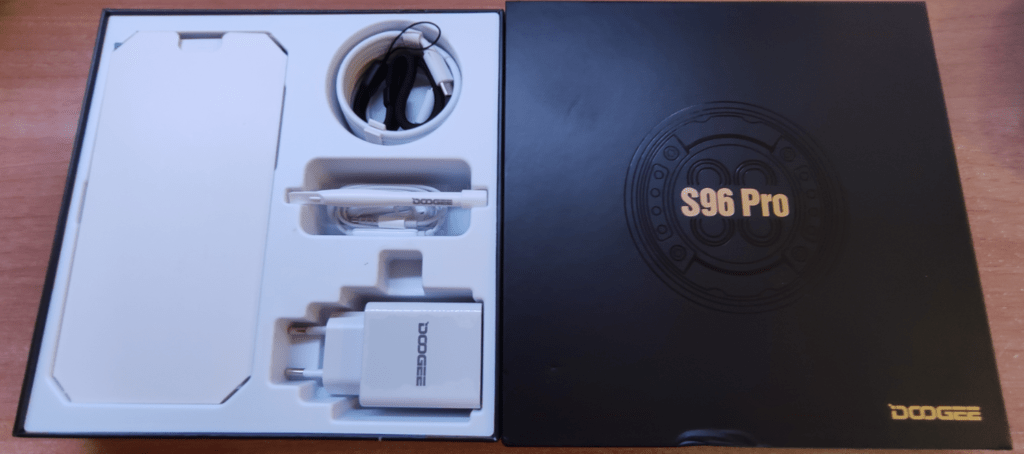






The excellent phone for its money, very pleased with appearance, good specs, quality is ok, great camera is normal, the battery lasts, it is quite heavy but it is well shock resistant, this phone will not be afraid to give children, and I generally think it is a good gift for the child since they are always breaking smart phones this one will serve them longer
You guys may find this interesting – the S96 Pro was as you can see – rock solid. Nowm today (Nov 2, 2022) I looked on Amazon.es site and stumbled on the S96 Pro (2021 version) – it does not even look REMOTELY like the one which Bangood sent me… the Amazon S96 Pro is just another phone – no IR, no armour plating…
Hi Peter
S96 is proving to be very useful.
Do you know what wireless charging pad /stand that would work, I have tried a couple but no charge can get through the thick body of the s96.
Thanks for your help
Tim
Hi Peter,
Thanks for the review. I have had the S96pro for about 6 months now and generally like the phone. In your review you say you changed the default “usb setting to file transfer”. Can I ask how you do that on the phone. I’ve looked everywhere and can’t find that option so I have to take photos off the phone by sharing to one drive. Thanks in anticipation. Gary Dyson
Hi Gary..can’t remember now but that’s fairly standard… However I may have a better way.. subscriber Darren just introduced me to an app called Airmore. (Playstore). Free, good, check it. I’m on the road ..
Gary – I’m the person who tipped Pete off about “Airmore” – it’s a network based file transfer app for Android. It works on your local LAN and therefore is pretty quick and does away with cables. I use it for moving whole folders full of photos and videos back and forth – much recommended.
Yup, I’m using that – it’s good. Thanks Darren.