I’ve had my DELL desktop PC for some years now – originally kitted out with a pair of 1TB hard disks and 8GB RAM as well as an Intel I7 processor. The unit came complete with 6 USB2 sockets and only two USB3 sockets, neither of which can supply significant power.
Every day I would gripe about how long it took to start up, then how long it would take to create videos for YouTube. Maybe a year ago I took the plunge and bought a HYBRID 1TB drive for drive C: in the hope this could improve things – which it did, but not a lot.
Now, you could argue, why not buy a new PC? One reason is that I have a very good Nvidia graphics card I’d not want to go to waste – another is that powerful PCs tend to be more expensive these days due to market fragmentation.
Well, I’m pleased to say that in two stages I’ve sorted this PC out. After a chat with my pal Antonio (Mr Shark in here), he found the manual for my Dell, I went off to Amazon on Friday (eBay in Spain is not much use) and ordered a 480GB Crucial BX500 SSD, as well as a pair of 4GB DDR3 RAMs.
I’d originally planned to replace the 8GB (2*4GB) RAMs with a pair of 8GB RAMs, but looking at the manual it became obvious I have 4 slots for memory – and Amazon have a very reasonable price on a pair of 4GB memory sticks (€39 for the pair) – so no waste and I now have a total of 16GB – all done. That alone made the PC slightly faster and when messing with video editing, NOTICEABLY faster.
The next hurdle would be fitting the SSD. Dead easy for a data drive, not QUITE so easy for the Windows C: drive. It turns out that EASUS Partition Manager handles cloning of system drives no problem and after a slight hassle with PayPal and the EASUS payment gateway, I managed to get 50% discount out of the company. I put the SSD into a handy external USB drive container, cloned the system disk, turned off, disconnected the system disk, connected the SSD to my one and only Sata3 system socket – job done.
THEN I got the brilliant idea of using my NVMe drive in one of the PCiExpress slots on my motherboard and use THAT as the system disk – even FASTER – BUT while it shows up and can be used as a data/program disk, it will NOT boot.
So, I re-formatted the NVMe drive and I’ve just finished copying my D: drive over to it in it’s PCiExpress slot… once completed I renamed the original D: drive, renamed the NVMe to D:, reformatted my hybrid drive in a USB box, installed it back into the PC and that is now my general data/videos/media disk.
Finally, rather than waste the original hard drive, I made that into an emergency system drive with EASUS So, that’s me well and truly upgraded. That is, until I can test the benefit of using another SSD as the data drive, I have a on the way which should work with the CHEAP twin Sata3 PCiExpress board I just ordered.
And before anyone asks I have no association with EASUS at all – I bought it (after some confusion with their website – at 50% off) and it just works. Copying the system drive was a breeze.
Update March 14-19, 2021
Neither Antonio (Mr Shark) nor I could understand why my new SSD was getting “only” 255MB/s” on SATA but this was so very much faster than my original speeds (even with the HYBRID drive never mind my original 1TB hard drives) I was happy – then – I got experimental, read the PC manual and realised that I was, after all, using one of the three SATA SATA 2.0 (3Gb/s) connectors for the SSD… I power cycled and swapped to the ONE SATA 3.0 (6Gb/s) connectors – and the result… my boot 512GB SSD is now giving 543MB/s sequential READ and 475MB/s sequential WRITE. To put that into perspective, my PC boots with BRIA IP phone, Discord, Outlook and lots of other programs and utilities open. In the past we could be looking at 12-15 minutes to be fully usable. Before this last SATA 3 fix I had it down to 3 minutes… now, from power off to all working – under 90 seconds. And to think I nearly went out and blew the lot on a brand new PC. I am SO happy.
Next: While waiting for a SATA3 PCiExpress board to arrive, I’ve been using a PC front panel USB3 to check out my 128GB Blitzwolf SATA drive which is one of the drives I regularly use to back up my Raspberry Pi4 via USB3.
Today, a NEW Blitzwolf 512GB Sata drive arrived from Banggood. Let’s compare. The new drive claims up to 540MB/s read and up to 450MB/s write (0-70c but it will never get used at such extremes).
The new drive is the model BW-SSD3 – and no I don’t work for Blitzwolf (I just reviewed their Espresso maker) – I am amazed at the range of products that come out with their name on them – and I’ve not had a duff one yet but this drive is a tad disappointing – read on) but I digress. Full title and link – .
Firstly on the right above, the benchmarks for the 128GB drive – 453MB/s sequential read (shame the benchmark program doesn’t show the NAME of the volume).
I’ve called the new 512GB drive “newblitz”. I’ve repeated the tests and the new drive – lower right image here – 383.77MB/s sequential read) is not doing anywhere near as well as the older one – same connector, same conditions.
End of update
While I’m here – as well as upgrading my PC, I’m upgrading my lighting (for making short videos) with a rather nice

See the video below. So now, my PC is fast enough, my lighting is improved – I just need the local broadband provider to up their game and give me decent upload speed so that sending videos to YouTube will no longer take a lifetime 🙂
Update October 2022
I’ve not used the Vijim VL-3 lighting for some months now and when I came to createa a video in poor ambient lighting, I pulled the unit out of the cupboard only to discover it was stone dead and no amount of charging would bring it back to life.
As there is very little out there on this model, I thought I’d let you know that by removing the 6 fixing bolts on the back using my cheap security screwdriver set, the metal back comes off easily – I put a voltmeter onto the battery contacts – 2.5v – this is a 3.7v battery and it looks like my USB charger wasn’t having it. I switched to another USB charger, this time after a moment or so, the display lit up at the back to show that it was charging – initially at 0% for several minutes then ultimately after leaving it for an hour or so – well, you can see the result in the image below… it’s looking just fine.


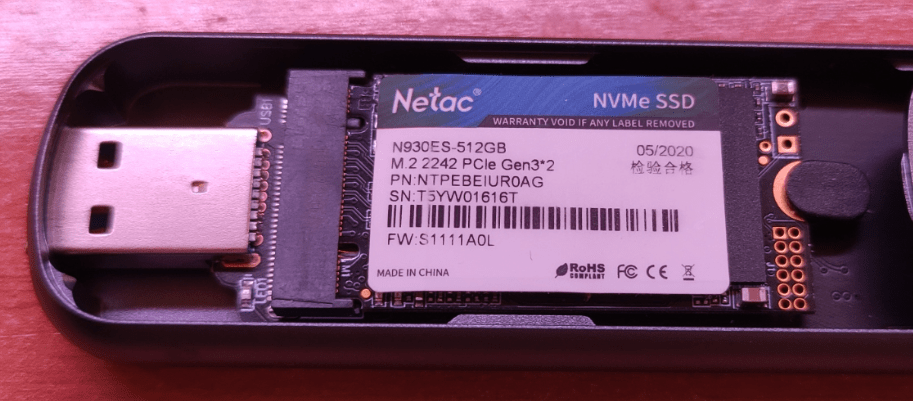



I’ve been using computers since 1979 and by far the biggest impact I’ve seen on a computers speed is SSD drives.
Indeed, I’ve this gut feeling that had I bought a new computer, spending several hundred UK pounds in the process, I would not have had much better improvement than my inexpensive RAM+SSD upgrade gave me – mind you I would not be still waiting for individual bits from Amazon (I’m waiting for a 4-port PCi-Express USB3 card which was due here at the start of the week – so much for “guaranteed delivery”).
Yeah, but consider the relative access speed of rust vs. silicon, and then remember that modern OSes thrash the disk constantly… when every other machine instruction ends up as a 100x slower disk access, it’s pretty slow! For most people, the last few years of CPUs haven’t really had much impact, whereas SSD…
I believe that Win 10 auto defragments drives.
I used the search bar on the taskbar and typed defrag.
I selected Defragment and Optimize Drives.
The dialog box reported that my drives were 0% fragmented.
For SSDs you have to turn defragging off – it does no good and increases un-necessary writes it seems…
There is probably a near zero cost on an SSD when a file is spread about across 20 directory locations on the SSD. On spinning meda, it had a huge cost as seek times were not even close to zero. Microsoft’s filesystems are well known for high fragmentation rates.
Since you just did a disk image copy you also copied all of the fragmented filesystem to the SSD. But I don’t think reads add to the SSD wear count so all should be good unless for some reason writes to a fragmented file increase written bytes.
Before I cloned the HD, I cleaned it up with Glary Utilities then ran Auslogics Defrag on it.
I was reading along and the entire time I was expecting to read something like, ‘so I had to reinstall Windows and it was usable and noticeably faster’. Something I’ve heard a few dozen times across the years and many times it was told after a support house told them their hard drive was going bad so they got a new one and reinstalled Windows.
It was the fresh install which solved the performance problems. I’d even booted a Linux from a USB drive to show them how fast the computer really was…
There was a trick on UNIX or maybe OS/2 a few decades ago which was a poor mans defrag which just walked through the filesystem copying a file, deleting the old and moving the copy to the original directory hierarchy. Maybe that’ll help Windows performance issues further.