This device was installed way back in summer 2019 and this update is December 2020 with bits added April 2021 – the Solar powered HD 1080p Wireless PIR waterproof security outdoor IP67 camera from Banggood. I’ve resurrected this article as I originally gave it a bad review as I felt it was unreliable – now I’m 100% certain my issue was a loose battery problem – I’d used old ex-laptop batteries. Actually, update that again – RUBBISH ex-laptop batteries – meaning they are a loose fit even now (or rather were). Can’t blame the camera for that – now fixed with coins to make them a really tight fit. Please note (April 2021) that I’ve updated the link above, mine doesn’t have a SIM slot – the current model does seem to have one – otherwise they seem identical.
A point to note: when I started working with the IP67, this concerns the i-Cam App for my Android phone – dead easy to use – setup of the camera was trivial and I was interested to see that the IP67 stores short video sequences triggered by the PIR into free cloud space (you can turn that off) even if you choose as I originally did, NOT to fit an SD.
When I originally wrote this, the instructions for setup seemed so simple I skipped over them – WELL, haven’t I now lost the manual. SO, with externally charged batteries, we put the batteries in and the camera starts to say “now ready to begin pairing”. Next, point the phone at the FRONT of the camera and in the i-Cam app, start “Add a device” – “Setup device” – and as you will note if you get one of these cameras, the blue light is flashing on the FRONT of the camera. At this point all we have to do is tell the APP the light is flashing. A percentage indicator will show on the phone and after under a minute you will hear “pairing information received” on the camera. Oh, and make sure the WiFi your phone is connected to is 2.4G, not 5G. The whole lot will be over in a minute.
YES I do NOW have an SD in the camera and and YES it is marking movement on the timeline in the APP, just like my MINUTEMEN camera. With an 8GB Sandisk SD, I can log several days worth of movement and access it on the phone. Note that I mostly use Samsung and Sandisk SDs and am very happy with the results. In “Device settings” you can see what size SD card is in there and in the next screen, how much is left available – of course when it fills up it automatically re-uses old space.

The idea of using the movement (PIR) sensor was to have the camera contact me when I’m away from home or hiding in my office. On answering I would be able to talk to whoever was visiting (like the postman) – or in the case of burglars, threaten to beat them to death. Be aware that at the lowest sensitivity this device picks up (when it is windy) on some large sunflowers we have, so, positioning for minimum visual interference is vital in order to use the alarm feature.
Wall-mounting the camera is simple and they even provide a small screwdriver to open the battery compartment – the camera is solar but of course needs (not-provided) standard Lithium batteries for the night.
HD quality is good – and the price is OK too, or was when I received the camera. The IP67 has it’s own access point mode in case it loses the WiFi but it has been rock-solid on WiFi, recovering transparently from two short power cuts with the attendant loss of WiFi.
The camera arrived in plain and simple but perfectly adequate packaging.
Be warned: as is often the case, there are some really DUMB specs for this device online. What the hell is “200w pixels” for example. Also “low-battery warning sent to your phone”… REALLY? Not much use if you are away from home, like, thousands of miles away. I hope that’s just a translation issue.
You have a choice of SD or HD modes and once set it appears to stay in whichever mode you put it.
I also now have night shots and the camera handles dark (not pitch black) situations well even without using it’s lights. At 11pm (June 2020), those caves opposite came up really detailed in monochrome.
The simple design means you cannot optimise the solar panel position and angle but that does not seem to be an issue. When I returned to Spain in July 2020 I checked and discovered the battery connections could indeed have been better and once adjusted the camera works just fine.

Quick update October 2020: I got up this morning and as the rather grim sky started to light up, I looked at both the IP67 and my Watchmen camera on my phone – both have been running for months without issue. Out of interest, the IP67 came into full colour long before the Watchmen camera did the same.
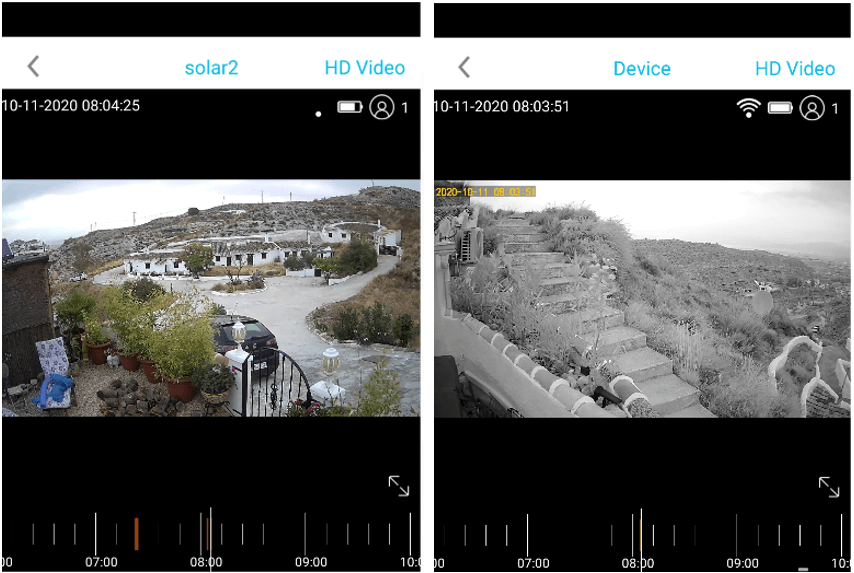
Update January 2023: Both the IP67 and the Watchmen are still running 24/7 without issue, left entirely to charge on solar. HOWEVER anyone reading this now should note that the i-CAM APP does not appear to produce video output on Android 13 (at least not on either my S22 Ultra or my wife’s S21 Ultra) but does continue to work fine on earlier versions of Android – Android 12 for example. I can monitor the camera on both my Blackview phone and my Android TV box. The author, Maxwell Wang does not seem interested in responding to queries – I’ve just written again to ‘support@ubia.cn’ and ‘wuanghb@gmail.com’- he’s also responsible for UBell and other APPs. Same issue – on Android 13 APP gets as far as the WORKING rotating ring but no further. Same cameras in both cases, on Android 12 – fine.



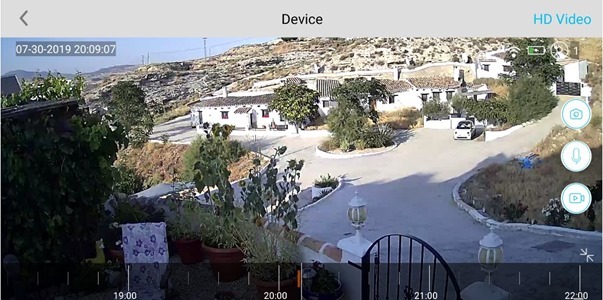
I had one of these which killed some good quality LiPo 18650s, was very disappointed. I investigated, in summer the system was overcharging them to 4.5 and 4.7V. A 1W 4.3 Zener across the batteries solved that, but now the system is running for longer, the WiFi connection seems unreliable. Firmware update system not working, NTP time update is intermittent.
Hi there
I can only say I’ve not experienced any of that. The charging voltage here in Southern Spain in summer will be as high as it gets.. no overcharging.
Indeed that IP67 camera has been siting there un-interruipted for, over 2 years on the roof with no shelter… and I just pulled up the i-CAM APP right now and am getting an image no problem – however as noted elsewhere, my Samsung S22 Ultra uses Android 13 and I cannot get the APP to pull in video on it despite contacting the author Maxwell Wang (no response) who is also the author of several more Android Camera APPs and none of which seem to work for me on Android 13. I did however, buy from Amazon some time ago a Blackview phone knowing it was on Android 12 and would not be updated to 13 – that and my Android TV box (Android 12) run the APP and can hence display the camera output without any problem, as did phones using an even earlier version of Android.
Sorry to hear you’ve had overcharging issues. Right now it is somewhat sunny here but REALLY cold overnight and none of this is stopping the camera from doing it’s job perfectly. I’ll make sure that comment about Android 13 is in the blog entry.
You can use the app on a PC using a emulator like Bluestacks.
The only thing that I have noticed is that the i-cam+ app is no longer on playstore, which is a pain, but you can find it online and side load it.
Solar HD1080 P IP67 Camera Question. I installed this camera 1 year ago. It survived NewEngland winter with no issues. Now my memory card is not recognized. Is this done so you have to buy the cloud coverage? Also, can I view this camera on a windows 10 laptop, and if so, how do you do that? What app is needed for the laptop? Any thoughts? Thanks
I doubt it is deliberate, more likely a duff memory card. Are you using a known good brand like SanDisk or Samsung. Is it getting constant writes due to cats and/or dogs or wind, plants etc. As for other questions if it isn’t already covered in the blog I don’t know. Mine is still doing 24/7, same card.
I’ve a similar, if not the same, camera from another seller (the link above “404“s me so I can’t properly compare) that has ceased functioning. Dismantling I’ve identified a burned component that I’m sure I can replace (I do such things for a living) but I cannot identify the component code as it likely disappeared in a delightful puff of smoke, and wondered if any helpful tinkerers out there could locate the component name on theirs, if accessible? I’d be ever so grateful! I can see it’s a mosfet of some description, in line with the 18650’s input connector – but beyond that I’m unsure. If I could identify the camera manufacturer I’d ask them but as with many of these things, they could be from anywhere!
Thank you Steve, great input.
I’ve got to add a switch at our router anyway (8 port) so though would be easy to get a POE jobbie and solve two problems at once.
The run to the front CCTV will be CAT5 and is around 3m, I’ve already wired the house for CAT5/6 cable.
Using a POE switch I can then add a camera at the garden any time I wish.
Thoughts on cameras anyone?
Br john.
Hi All.
Has anyone reviewed or have experience with POE (not Wifi) external CCTV cameras, we now have a requirement at home so am looking for insight.
Br John.
I went with cheap injector pairs similar to https://www.amazon.co.uk/HSeaMall-Passive-Ethernet-Injector-Splitter/dp/B076LR5KMF/ref=sr_1_8?dchild=1&keywords=poe+injector&qid=1598428980&sr=8-8 rather than a full blown POE router. That way I could use cheaper cameras and the supplied 12v power supplies which were sufficient given the cable runs I had, and did not need the full 48v. Avoid CCA cable I find it prone to cracking – stick with full copper and try not to go for the cheapest – all the effort in installing outweighs a few pounds saved if it fails. Personally I always stick with CAT5 its far easier to install than messing around with the insulators and bend radius limitations of higher categories and the speeds I get with CAT5 are more than sufficient
I bought the Watchmen camera (a great buy) and I use it so the wife can watch the wild life. The only improvement I would like is if I could view the video using something other than the provided app. Have you managed to do this, and if so how?
Still using the app fail. Yes, onvif would be better but it’s a reliable solar camera.
back to summer 2029?
Obviously written in the future, so did we managed to get a vaccine to Covid-19
Fixed.
I bought mine from Amazon shipped from some supplier in China. https://amzn.to/2PV6HU7
Batteries were included but upon installing them nothing was happening. No blue LED, no voice prompt for setup. Nothing. Since I got 2 orders, I tried my second one, same thing, nothing.
Now I was thinking maybe the batteries are totally drained and they need some charging. So I tried leaving them out in the sun for a day, still nothing, no LED, no voice prompt. And they look exactly the same by. But they do not seem to work at all, could there be a step I am doing incorrectly or these are totally busted? What is your expert guess opinion?
I think I made it clear in my video I do not find this camera reliable. After it worked for some time in my presence, I left Spain in October and it went dead, it has not reconnected over 2 months later and I’m not there to press reset. All my other cameras are just fine including the now defunct (I really don’t understand why) Watchman. Initially my IP67 came with no matteries so I fitted two as you see in the video.. It worked for some weeks then just stopped. Amazon should refund you without questioning. I did not however have that initial problem – I hope you put the batteries in the right way round. Personally I’d stick the batteries in a Lithium charger for a few hours to start the ball rolling after which make sure their voltage is above 4v.
I actually never read your reply until now. Because the seller on Amazon replied to me and said to charge the batteries first for 24 hours via USB before using. And both cameras still work today. And I even bought 2 more the following year.
There was one time though when my backyard one died. And this was during the winter seasons where days were shorter, and my camera was also getting a lot of shade from the wall of my house. And my solution was to raise it higher so the shadow of the house does not block the panels from getting enough sunlight. I used an antenna pole mount I got from Amazon too. Set up photo here: https://www.instagram.com/p/CI1PP2Onl7b/
So I did not return them, I got them to work. I got 2 that are 2 years old, and 2 more that are 1 year old. Hopefully, they keep working.
Hi Benj
I’ve just updated my blog entry as it seems the version that Banggood sell (see link at top) may now have a SIM slot as well as the SD slot – mine only has the latter. Well, one photo in the AD HAS a SIM slot, another photo in the same AD looks identical to my shots. Mine hasn’t failed once since I sorted my loose battery out last year.. as you are in California you likely get lots of sun as I do here in Spain – we have had several days in a row this winter with no sun and still NO issues with the camera.
That chart in your link on renewables showing China vs the USA by 2019 is interesting.
Can this be interface with node-red?
Thank you
Hi
Read the blog updates, this camera has proven to be unreliable (i.e. left unmanned it has died and I have no way to reset it as I am not currently at that location) and hence I have not done any further work on it. The only SOLAR camera that has proven to be 100% in an unmanned situation up to now is the MINUTEMEN which I’ve blogged about elsewhere in here. So the short answer is I can’t help with your current query.
Hi Peter,
first of all thanks a lot for interesting and useful video. Well, I searched unsuccessfully your write about MINUTEMEN: would You please assist to locate ? Thanks a lot
That would be “watchmen”
I read that there were fakes and that amount of mAh was miss leading.
What I’m not sure about is the flat top vs the button top.
The battery holder on the unit appears too want normal AA batteries, meaning there is a spring at one end and a flat contact on the other end.
Button top usually is due to an addon little pcb containing some sort of protection, increasing a little the battery total length… If you open envelop and remove that they’re all flat on both sides
How many mAh batteries would you recommend for this unit? Is bigger better?
18650maH 3.7v – usually somewhere near 2,000maH. Try to avoid /Ultrafure batteries as they are often a con.
yup, choose PROVEN SOURCE from where to buy, and go for the panasonic (black/green cover), or samsung (usually pink)… anything beyond 3400MAh is just FAKE, that’s the limit of the LI-ION and LiPo techonology in the 18650 form factor… https://xaeus.wordpress.com/2016/09/08/how-to-identify-18650-cell-capacity/
look at DiodeGoneWild youtube channel for lots of info… i love his russian accent, and his cat which is always supervisioning on his bench 😀
https://www.youtube.com/watch?v=5lJDBCczlQo
Thanks for the references and info.
Looks like I need to do some research prior to purchasing.
https://rover.ebay.com/rover/0/0/0?mpre=https%3A%2F%2Fwww.ebay.com.au%2Fulk%2Fitm%2F223815724160
Is this the watchmen ?
yep. Well, – the first camera I had was thw same size and design – ESCAM and it was not reliable – so if it does not SAY WATCHMEN I would be wary.
I wonder if this unit is compatible with my Synology NAS? I don’t see on the list, but one never knows.
Did you every find out if this camera works with the Synology NAS? or by chance software like Blue IRIS?
I was more concerned about reliability for much of the time so no I’ve not tested it with those items yet… The attached is from just this second – in the heat of summer.