On the surface of it the Xiaomi Mi 4 looks like it’s predecessor, the Mi3, but it is NOTHING like it. The original was/is a fine, mono display smart band which my wife LOVES, but the Mi 4 is a full colour model while still retaining the best part of a month battery life – 20 days according to Xiaomi and straight away I went WAY past that with some very enthusiastic use including downloading hundreds of watch-faces – the band has hardly been off my wrist (now including swimming in the sea and taking showers) and I’ve fully charged it only twice since I bought it -well over a month ago..
Xiaomi have provided us a much needed watch face library and this smart band also supports various independent watch-face libraries and CRACKING software like the MiBand 4 app.
You can’t get more topical than this Halloween Face thanks to MiBand4 app (October 30 2019)…

I love it. The blows the socks off both the Huawei Honor Band 4 and 5 (good as they are) – at least in terms of choice of watch faces. At the end of 2019 (Dec 29, 2019) this is still my favourite band – which I alternate with the FAR more expensive Samsung Galaxy watch depending on the occasion. Both lead the way in terms of watch faces.
A recent automatic Mi 4 band update (4.0.7) for the “Mi Fit” App temporarily scuppered the “Amazfit” watch Faces. I wrote to Amazfit and within hours received a response to say they would fix this at the next update. They did. What service!!
The MiBand4 app in particular is REALLY easy to use.
Despite the Mi 4 manual coming entirely in Chinese, on initially opening the box, I noted a QR code inside the manual and scanned that with my Pocophone F1, which then loaded up the Mi Fit App. I initially let the band (or rather it’s detachable central module) charge for an hour or so before doing anything – just as well as all I got was Chinese output initially. Once Mi Fit was installed on my phone this was sorted automatically
I already have a MI account but signing up is easy. Once signed in, the band started to display in English – job done. No ECG or Oxygen levels in this model – indeed facilities are basic compared to some – but the quality is very good. As soon as the watch had charge in it, both the app and the firmware updated to the latest versions.
Ah but this is merely the beginning… read further on for more general information and the link at the end has the technical info – but most importantly – the Mi 4 supports custom watch faces both in the MIFit application and third party applications and sites…
If the many faces on the MiFit application are not enough for you, install the Amazfit and Mi Band 4 apps – I don’t have room here to show more than a small selection of faces…
My initial reaction to all of this was to say “well, yes but it isn’t that bright in sunlight, But it turns out that default initial brightness was only half way up and as soon as I discovered that, I turned it up to full and left it there. So you CAN see the faces in bright lighting. There will of course be a battery charge life trade-off but I eventually caved in and recharged the band – after more than 3 weeks of heavy duty use. I could have waited a few days more.
 You can get the bands in a range of colours and I have a few Caribbean versions though I keep reverting to black – call me old-fashioned. The watch handles sleep monitoring, alarms, reminders, pulse checking and sports. You can play music stored on your phone. Bluetooth is v5.0 and the watch is waterproof to 5m – I HAVE actually deliberately tested it in the shower and also in the sea.
You can get the bands in a range of colours and I have a few Caribbean versions though I keep reverting to black – call me old-fashioned. The watch handles sleep monitoring, alarms, reminders, pulse checking and sports. You can play music stored on your phone. Bluetooth is v5.0 and the watch is waterproof to 5m – I HAVE actually deliberately tested it in the shower and also in the sea.
At 29 Euros from Banggood (checked August 24, 2019) the Mi4 is a bargain – here in Spain I recently bought an un-branded similar-looking band for 26 Euros, took it to our local fresh water pool and that was the end of it. Recently accidentally leaving the Mi4 on in the same pool did absolutely no harm.
Charging is via a supplied cradle-type USB lead – easy and up to now, utterly reliable.
Having tried out so VERY MANY watch-faces, I have a problem – I found the best one and so now I can’t beat it. Oh, well, choice, it’s a terrible thing.
Xiaomi Mi band 4 AMOLED Colour Screen Wristband —
More Smart Wristbands —



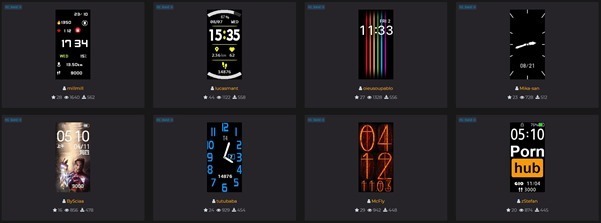
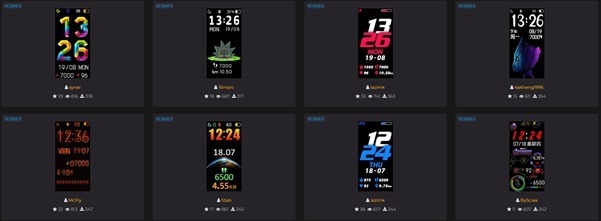
It seems to discharge a little slower…..Im coming round to concluding it may be a hardware issue…..
Had an App update and firmware update this morning and at first glance it seems to be a little better…..lets see if it was just a bug in a couple of day…..
Oh GREAT, well, mine is on my wrist now, all seems fine – I still think this is the best of the little inexpensive bands (but then I’m a sucker for new watch faces – if I was heavily into monitoring blood oxygen I might feel differently).
Hi Gents.
Anyone have issues recently with battery duration in the last few weeks…..all of a sudden mine has gone from weeks down to 4 day…..
Erm, no, mine has been sitting around on charge and yestaerday I put it on – as you mention it I’m checking, 95% – working just fine…. my only gripe with this band applies to all othe bands like it, why can’t they make a special OLED that fills the rounded screen area instead of a rectangle in the middle. Otherwise I still love it.
Love this watch, perfect for what I need……
Does anyone else find the i-phone mi-fit app buggy……seems to get a bit screwy with the dates when you look at reports.
any other apps that could be recomended from the list that seems to be endless.
I hope someone can offer advice, I sold my last Apple purchase years go.
ohhhhh do like this watch…especialy after coming from a TOMTOM brick, thank you Pete.
Just placed an order for one of these 🙂
The Mi4 is wonderful, never off my wrist – ever.
I’m a fan of this band since the first model. The color screen is actually the best improvment. But I have also to say that I’m concerned about the missing of basic multitask features. i.e. during the exercise is impossible to change the view even if for readinh the time (in the model 3 at least it was shown in the exercise data); also if i set a timer I cannot do anything else. There is a basic music control but the same you can’t use if you are stucked in another function… I hope in a future firmware update.
Yup – also the new Mi Fit App “improvements” have not done any favours for third party watchface designers – and no oxygen levels – but overall it is still my favourite cheap band.
Have you tried the gadgetbridge app with it? Cannot link it because play store won’t let me copy the url, but it’s a free app you can get on google play or f-droid.
I use it with my miband3, and it is pretty neat. You don’t need the xiaomi cloud but rather save data on your android. You can even export it as sqlite db (planning on displaying all my data in grafana, but haven’t figured out how to “update” a constantly changing sqlite db to influx or mysql).
If you don’t want to share all your health data with unknown third parties this might be interesting to you. I don’t know if it supports different watch faces for miband4 because I haven) haven’t replaced my 3 yet…
I’ve not tried GadgetBridge yet as the Playstore ad says “Early Access” which suggests bugs.
F-Droid is the most convenient source for getting GadgetBridge
When using the Mi Band 1,2,3 it does not necessarily mean you have to give up your privacy by using the chatty App. For Android Gadgetbridge keeps your health data local to your device, which is nice. For iOS there is MiBandMaster which has an acceptable privacy policy. Gadgetbridge-Devs work hard to make their App compatible to the more locked-down Mi Band 4, but that is work in progress.
Ah, now thats a shame the Mi Band 4 support on GadgetBridge is still a work in progress as Band 4 is superb. Still, for now they are welcome to know how light I am – and given the number of users. I doubt anyone is keeping a close eye on me. I also have Samsung watches so I’m used to giving that info away.
Friend of mine who lives in Poland, just bought one and very happy with it. Thanks for the review Peter.
Well, I love it. I have several including a pair of expensive Samsung watches and right now the only one that is seeing daylight is the Mi4.
Thank-you Peter. Very generous answer – I imagine you’re basking in a glorious Spanish evening with a bit of time on your hands! Lucky you. Think I’ll get one. Cheers from drizzly London.
from what i’ve seen in various youtube videos, you can manage it via both the mi fit app, and the amazfit one, choose your preferred one… and yes, you have full notification, phone caller id, etc 🙂
Thanks for the review Peter. Does the watch handle app notifications, e.g. SMS, Whatspp, In-coming calls?
Many thanks,
Andy
Check out the link I gave – you have to wade through endless promo photos however. The actual MI site has even more info under SPECS – https://www.mi.com/global/mi-smart-band-4/specs/
and there it ALSO clarifies that their claim for battery charge life is 20 days – in reality with heavy use I am expecting a full month- eat that, Apple. Lots more info:
Alarm, proximity sensor, pre-set watch face, customizable watch face,
lock screen, timer, stopwatch, phone alarm and notifications, incoming
calls, message notifications, calendar notifications, app notifications,
weather forecast, Find my phone, phone unlock, event notification,
Night mode, Do not disturb mode (works even without phone), music
controls on band, Bluetooth broadcasting, battery level display, different
ways to wear, OTA updates
Is that enough info? Neither site mentions that there is a massive AMAZFIT site and others with even more watchfaces. You can never have too many watchfaces,
no need for sites (the procedure to import their watchfaces is tedious and cumbersome): the apps i posted in an other comment are easier and better…
Right, no need to use sites… I find all the watchfaces I need/want between the Mi app, the MiBand4 and the Amazfaces app – and I mean hundreds of watchfaces.
2 good apps to add watchfaces to it, i use both, many watchfaces are in common, though…
https://play.google.com/store/apps/details?id=com.amazfitwatchfaces.st
https://play.google.com/store/apps/details?id=dev.rokitskiy.miband_watchface