Or: How to get back that missing quarter gigabyte of RAM.
I must admit, though I’m very pleased with my new Raspberry Pi as a potential controller for my various Arduino and ESP8266 boards, I was a bit bemused given the claim of 1GB of main memory to realise on test that in fact only 768MB was available. Task Manager output below:
But I assumed that this was once the operating system had taken it’s share. At first this was no big deal but as I started to realise the potential for this board, I started also to realise that memory would still be critical… MYSQL, MOSQUITTO and other programs running constantly would take a chunk out of this.
And so I was interested this morning when reader Rob Bell wrote to me with a link – echoed here.
So I took my Pi’s life into my hands, opened a terminal and keyed in…
sudo rpi-update
At which point this lot happened – took a couple of minutes all in…
The result – verified after rebooting the device…
And so thanks to my friend Bob, the author of that blog item and the wonderful people who work on this stuff, I now have nearly 200Mbyte more than I had first thing this morning, for the most trivial effort and for free. Can’t be bad. Please note this applies to Raspberry Pi 2 – NOT the original A or B models.
Beware: Reader Daniel has the following to say…. “Just as a warning rpi-update takes your Raspberry Pi onto the bleeding edge software development tree and is known to break compatibility with a lot of applications and hardware addons in addition to making your system unstable. Unless you are a Raspberry Pi developer its best avoided.
Any positive gains you get from running rpi-update will be migrated into the standard Raspbian updates and available with apt-get update; apt-get upgrade as soon as they are considered stable.
In the past a lot of people recommended rpi-update as it was the only way to get certain things to work but nowadays it’s definitely best avoided.”
If you just want to ensure you have the latest of everything without getting into leading edge stuff, the following commands run in order will ensure you have the latest upgrades.
sudo apt-get update
sudo apt-get upgrade
And for those as new as I was last week – “sudo” is “super-user do” – i.e. it lets make you run the command as a super-user – and update ensures your Pi knows about the latest versions of the various packages – upgrade actually does the upgrading. All of this should be painless and take minutes only. I ran all of this from the graphical Raspbian environment in a terminal window.

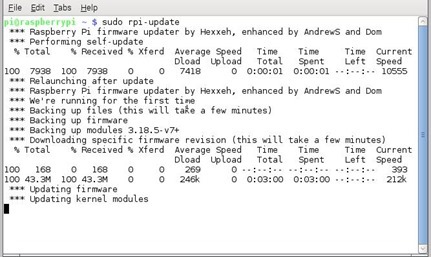
sudo is actually “substitute user do”. It’s an extension of the “su” command (“substitute user”) which allows a privileged user to become another user on the system. i.e. “su – fred”. Using su with no username assumes the user is root – which is the unix version of a superuser in Windows. So “su – ” == “su – root” (the hyphen means “also use that user’s environment, which is what you normally want”)!